40.4.1 If an employee does the same work every day or does the same work as another employee, you can choose to duplicate a single day or a whole days timesheet to the same date, another date or employee.
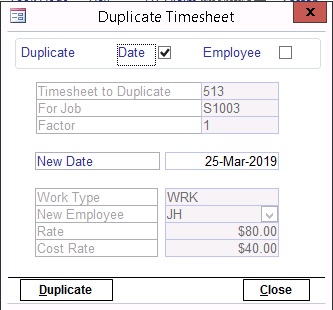
40.4.2 Duplicate an employees timesheet on the same day
Open the employees timesheet and click on a single timesheet entry you want to copy
Click the 'Duplicate Single' button
Click the 'Duplicate' button
Duplicate an employees timesheet to another employee
Open the employees timesheet and click on a single timesheet entry you want to copy
Click the 'Duplicate Single' button
Tick Employee
The Work Type defaults to the source timesheet
Select a New Employee
Click Yes when it prompts 'There is already a Rate set! Do you want to reset the Rates'
Click the 'Duplicate' button
Note: The target employee must have the same work type otherwise it will not copy.
Duplicate an employees whole day timesheet entries to another day
In the timesheet screen, select the date to display all timesheets
Click on Duplicate Whole Day
Change the date in the 'New Date' field
Click Duplicate button
All timesheet entries for that employee are copied to another date with its corresponding work type
Duplicate an employees whole day timesheet entries to another employee
In the timesheet screen, select the date to display all timesheets of the source employee
Click on Duplicate Whole Day
Select/Tick Employee tick box
Remove any entries in the 'Work Type' field and leave it blank
Select the target ‘Employee’
Leave the 'Rate' field blank
Click Yes if you get a message 'There is already a Rate set! Do you want to reset the Rates'
Click Duplicate button
All timesheet entries from the source employee are copied to the target employee with its corresponding work type