39.2.1 There are different types of Legal Description such as Dominion Land Survey, Public Land Survey System, New WestMinster, metes and bounds, subdivisions, etc. Knowing the different Legal Description types that you use helps you to define the elements.
39.2.2 From the Home screen, click "Lookup Tables" and click "Legal Description Type" to open the Legal Description Type screen.
39.2.3 Enter a code and description to identify the legal description type. Check "Hide Empty Elements" to not display empty legal description elements.
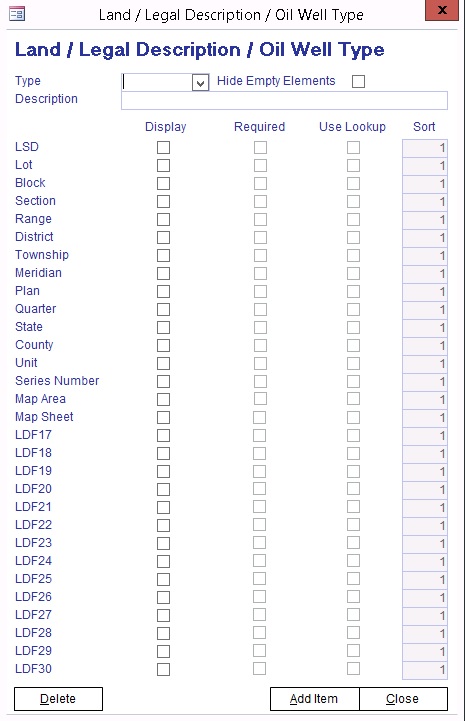
The list of elements is displayed, and for each are three fields;
"Display" - if ticked the element will be able to be entered for Legal Descriptions of this type
"Required" - if ticked the element must have a value entered for Legal Descriptions of this type
"Order No" - the number (1..15) determines the order in which the elements will be arranged when combined into a description
Click the "Add Item" button to save the Legal Description Type.
39.2.4 Legal Description Lookup Valid Values Only
Configure Legal Description elements to list only valid values from a lookup table rather than listing all values previously entered
See Ribbon -> Lookup Tables -> Land / Legal Description / Oil Well Type - check "use Lookup"
Go to Ribbon -> Main -> Land / Legal Description / Oil Well
click Add Item
double-click the element
enter the code and description
click Close