25.4.1 Customize document file names on your quotation, job packet sheet, field ticket, timesheet, invoice, receipt, register document or statement generated from Latitude. This allows you to define your own file naming structure on each of the above documents.
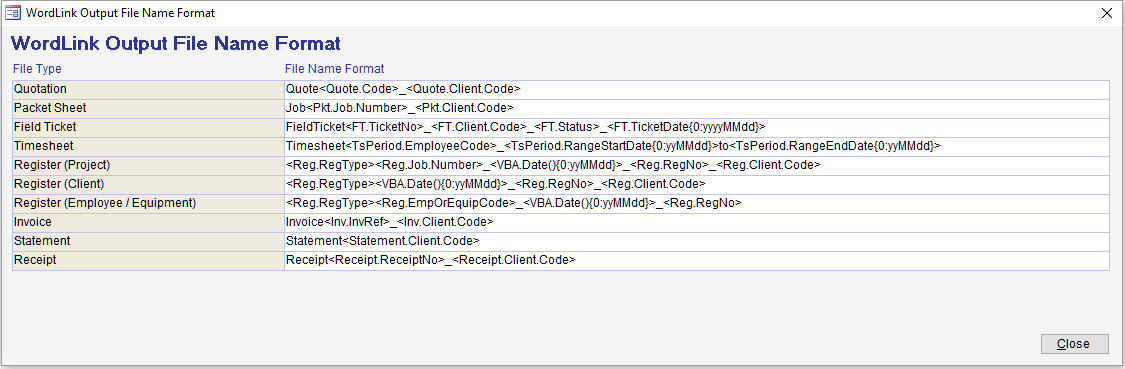
To view the current document file name formats,
See Ribbon -> Administration -> Setup
Go to Job tab and click the "WordLink Output File Name Format" button
To change the document file name formats,
In the "WordLink Output File Name Format" dialog, look for the "File Type" you need to change.
In the "File Name Format" field, enter the format of the file name.
Texts that are enclosed in "<" and ">" are called "Tags"
Tags are usually composed of elements called "Tag Names" which are separated by dots (.)
Tags require a "base tag name" (ie. root tag name) as the first element, eg. "Quote"
A special case of using inbuilt functions is supported such as using the current date as part of the file name.
Rather than entering a "base" tag name, you enter "VBA.Date()" as tag name.
NOTE:
For security purposes, this currently only supports "VBA.Date()" and any other functions are disabled.
Contact Latitude support if you require function customizations.
The second element can either be a "Tag Field" or a "Child Tag Name" with a tag field, eg.
Tag Field = <Quote.Code>
Tag with a Child tag name = <Quote.Client.Code>
NOTE:
Refer to the WordLink tag list PDF for the full list of tags that can be used on each file type.
Texts that are enclosed in "{" and "}" are called "Tag Formats".
Tag formats changes the way the tag displays its value, eg.
<Quote.Date{0:yyMMdd}> - outputs a formatted quote date, eg. Quote Date = May 16, 2017 is outputted as 170516
See msdn.microsoft.com/en-us/library/office/gg251755.aspx for more formatting options.
Other texts are treated as "literal" text
Texts that are invalid characters for a file name are automatically replaced with "_".