9.6.1 Sort Jobs on list boxes by Street:
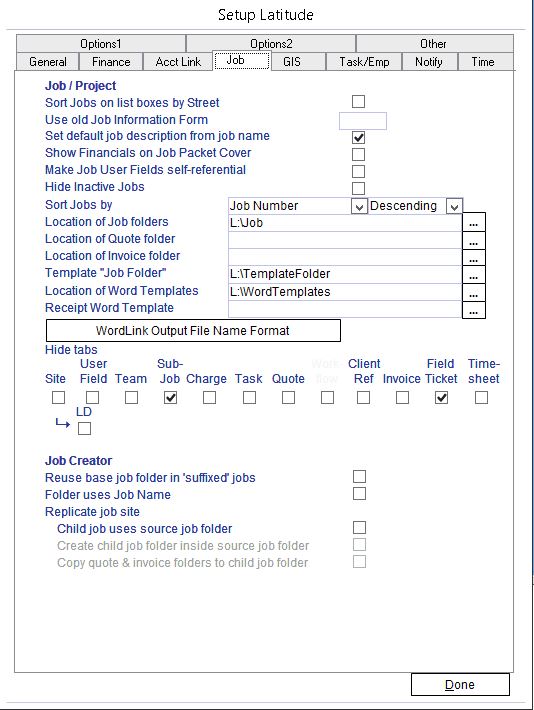
If you select this option, Jobs will be sorted by their Street value in drop-down list boxes. If you do not select the option then sorting is based on the Job Number.
9.6.2 Use old Job Information Form
Only used by Latitude 8000 and early 9000 series.
9.6.3 Show Financials on Job Packet Cover
Show invoices raised against the job and timesheets allocated to the invoice.
9.6.4 Make Job User Fields self-referential
All previously entered values of a userfield will form part of a selection in a userfields dropdown list
9.6.5 Hide Inactive Jobs
Include/exclude jobs whose Status have either Dis-allow Timesheets or Closed attributes from the job records displayed on the Job/Project form and from the Jobs drop-down list of the form.
9.6.6 Sort Jobs by
Set the order in which jobs will appear in the Jobs screen. Select which field on the Job screen is to be used to sort the Jobs in both the navigation and the drop-down list.
9.6.7 Location of Job folders
A Job folder is a location in the file system where you want to store files related to a Job such as drawings,
word documents, spreadsheets, data files, photographs etc.
9.6.10 Job File Template Folder
A standard directory structure. This 'template' is used by fkeyJobFromTemplate that auto-generates the job folder. See 'Generate the Next Job Number' in this HTG.
NOTE: You can disallow the auto-creation of job folders by leaving the Create Folder box in the Create Job screen unchecked.
9.6.11 Location of Word Templates
Where all Word templates to generate custom Invoice, Job Packet sheet, Quote and Register Items are stored. Sample Word templates can be obtained from the Latitude web site.
9.6.12 Show only current Job info in Map
Option to show only the current Job info on map
New "Location of GIS KMZ folder" option
See Setup -> Job tab -> "Location of GIS KMZ folder"
9.6.13 Minimum Number of Jobs to display in Map
Sets the minimum number of surrounding jobs to display in the Job Site Map Link. If you want to display at least 15 jobs, enter 15. Note, the more jobs you want displayed, the longer it will take the mapping system to generate the map.
9.6.14 Maximum Radius to search in Map
Option to set the maximum radius to search for jobs when generating a job map
9.6.15 Load Latitude and Longitude from Google button
This batch loads Latitude & Longitude using Google's Geocoding system based on job site street addresses. The Google service limits you to 2,250 requests per 24 hours, so if you have more jobs, load another batch the following day.
Each Site needs a valid Street Name, Locality/Suburb/Town, State/Prov and Zip/Post Code for Google to return an approximate Latitude & Longitude. Site coordinates are loaded first for the newest jobs which don't have the Latitude & Longitude set. Once all jobs have coordinates, it updates the job sites that were updated the longest time ago. This follows the reasoning that Google data improves over time and that site addresses may have been revised by a user without them having updated the coordinates.
Note, that if a user manually sets the Latitude & Longitude, this batch load will not overwrite them.
9.6.16 Process Incomplete address data
Load approximate Longitude/Latitude coordinates for Jobs with incomplete addresses
9.6.17 Show Tasks on Job Packet Cover
Show the tasks of the Job in the Job Packet Sheet
9.6.18 Show Task Detail screen first
Open Task Detail screen first when opening the Job/Project Task tab.
9.6.19 Default Task Status
Auto-fill default Task Status when creating new task
9.6.20 Show Task Groups Tab
Show/hide the Task Groups Tab on the Job/Project form
9.6.21 Location of Emp folders
An Employee folder is a location in the file system where you want to store files related to an employee
such as resumes and other employee records