Single entry point for all data.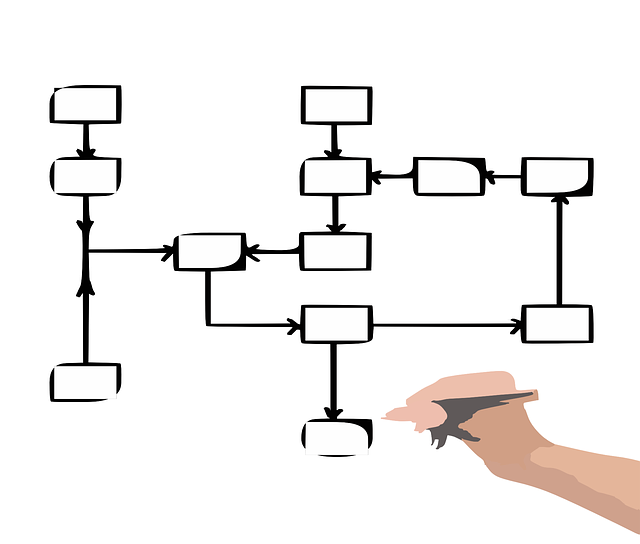
Streamlined flow of project work from initial request to quote, and all the way through timesheets & invoicing to accounts.
Central management of all interactions with clients, prospects, associates & suppliers
All users can enter their own timesheets, equipment timesheets, disbursements & project data and run reports from both office and work site.
Set a budget amount or time budget for each project task to warn staff when they are over budget or even stop them from going over a hard maximum budget
Reduced delay in billing as all data is available to immediately invoice at any time rather than having to wait until the end of the month. Latitude Viewer that presents the data views most relevant to each users role(s) in the business. Views each present information that can be quickly filtered and sorted and then drilled into to see the source data records from almost any Latitude screen. See Ribbon -> Latitude Viewer. "My Time" Displays the users timesheets for the day "Outstanding Invoices" Lists all outstanding invoices in descending order of amount due.
Latitude Viewer that presents the data views most relevant to each users role(s) in the business. Views each present information that can be quickly filtered and sorted and then drilled into to see the source data records from almost any Latitude screen. See Ribbon -> Latitude Viewer. "My Time" Displays the users timesheets for the day "Outstanding Invoices" Lists all outstanding invoices in descending order of amount due.
Search, filter and report on all company information.
Track client & contact information.
Manage and track survey equipment, vehicles, computers, software & other assets, including their maintenance records, manuals & hardware drivers.
Record of employee professional & safety certification.
Over 200 reports covering clients, projects, time, WIP, profitability, & employee productivity, so you can see how your projects are running day by day.
Project Management
 Full record of all billable & non-billable time on both external and internal projects.
Full record of all billable & non-billable time on both external and internal projects.
Automated creation of new projects from template projects for each of your standard project types that prefills project details, quotes and project folders with a single click.
See what work to attend to next using any combination of project status, due dates, phase and post-dated register items.
Allocate staff to particular projects, allowing you to control which jobs each of your staff can work on.
If staff enter their time every evening, you can run reports the next morning to see where projects are up to and thus nip blowouts in the bud.
Flexible cross-referenced site address & legal description database configurable for DLS, UWI, ATS, lot and block, indian lands, district lot etc.
Produce quotations, job packet sheets, invoices, statements, receipts and project documents using Word templates of your own design. Define your own file name structure for each document type.
Create multiple quotations per project, so you can track revision history, variations, and quote on separate parts a project.
Job costing and quotations.
Track invoices by the project manager responsible for the project when the invoice was raised.
Flexible invoicing Handle different charge rates by rate schedule, work type, employee, project and time period.
Handle different charge rates by rate schedule, work type, employee, project and time period.
Over 200 reports covering clients, projects, time, WIP, profitability, & employee productivity, so you can see how your projects are running day by day.
Register of almost any type of information related to a job, project or business contact, including plans, drawings, requests, variations, conversations, spreadsheets, data files, emails & letters.
Register Online Documents. Link files and documents stored in SharePoint, OneDrive, Google Docs and other cloud storage services. Manage and track survey equipment, vehicles, computers, software & other assets, including their maintenance records, manuals & hardware drivers.
Manage and track survey equipment, vehicles, computers, software & other assets, including their maintenance records, manuals & hardware drivers.
Record of employee professional & safety certification.
Over 200 reports covering clients, projects, time, WIP, profitability, & employee productivity, so you can see how your projects are running day by day.
Automatic map of all nearby projects, allows you to pull your field notes from old projects to quickly find survey marks.
Project KMZ link to export & update project site location data in Google Earth, ArcGIS and other GIS software. You can optionally then edit it and reimport it back into Latitude.
Flexible invoicing.
Open database allows you to write your own reports using tools such as SQL Server Reporting Services and Crystal Reports.
 Security system to limit what each user can see and do.
Security system to limit what each user can see and do.
Staged implementation to ease the initial learning curve for less computer literate staff by using the security system to 'hide' parts of Latitude you don't need on Day 1, and then gradually introducing more features to them as they become comfortable with using Latitude.
A future proof application that can scale to support businesses with hundreds of staff via an upgrade pathway to the Latitude Business and Corporate editions.
System Requirements
Desktop Windows 11 / 10 / 8 / 7 or Parallels on Mac OS
Browsers Chrome, Firefox, Safari or Microsoft Edge
Server On-premise, hosted, hosted virtualised, private cloud
Database Microsoft SQL Server 2019 / 2017 / 2014 / 2012