Project Workflow
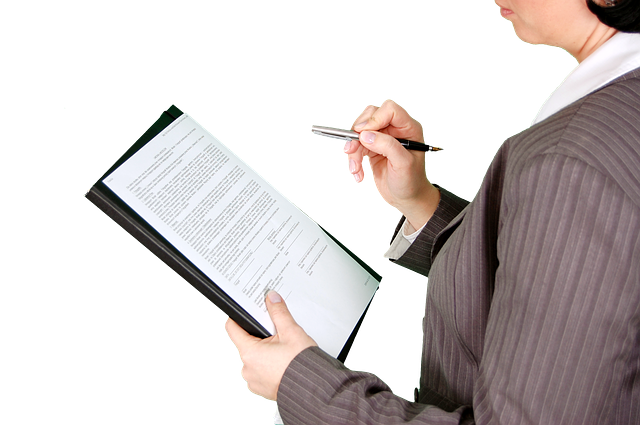 |
Request Assigned staff gets WorkFlow notification via notification screen and email once the WorkFlow has started. Work is assigned to staff with appropriate skills. Project request is taken in via email or phone call, project manager is assigned to the job. Request project details, gather plans, requirements from the client Record project details into Latitude. Enter timesheets in Latitude to record time worked. Close the current WorkFlow step when done to start the next step.
|
 |
Research Assigned staff gets WorkFlow notification via notification screen and email Project discovery and investigation. Preform preliminary research and abstract of data Use filter in Latitude to search the project and get the required project details Record research details in Latitude. Enter timesheets in Latitude to record the time worked. Close the current WorkFlow step when done to start the next step
|
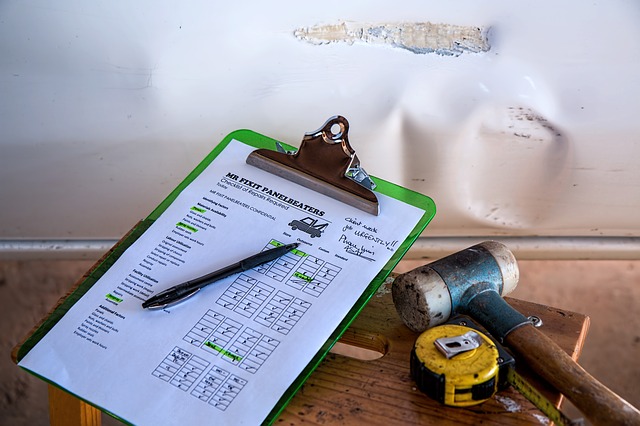 |
Proposal Assigned staff gets WorkFlow notification via notification screen and email Create project proposal and send to your client Open the project in Latitude to get the project details Enter the quote details in Latitude, produce quotations using Word templates of your own design and send to your client Close the current WorkFlow step when done to start the next step
|
 |
Proposal followup Followup proposal to clients Use the register screen to record followup notes and reminders Open the project in Latitude to get the project details Enter the quote details in Latitude, produce quotations using Word templates of your own design and send to your client Close the current WorkFlow step when done to start the next step
|
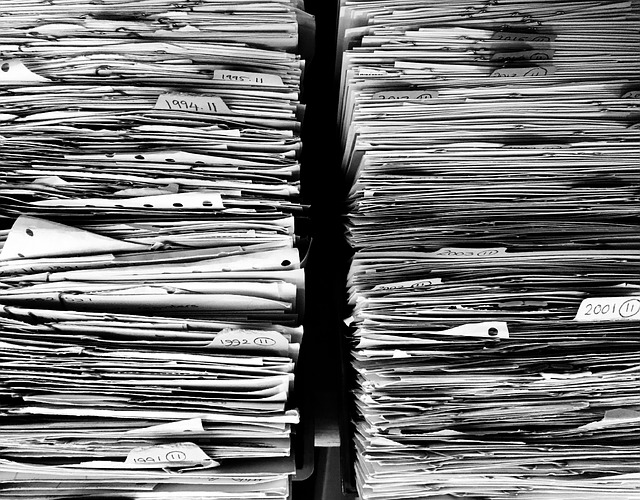 |
File preparation Assigned staff gets WorkFlow notification via notification screen and email Prepare construction files, drawings, sketch plan. The project manager, ensures that all of the proper documentation is in place and the field crew is assigned. Custodial is given to the field staff crew chief Open the project to get project details. Generate Job PackSheet in Latitude Close the current WorkFlow step when done to start the next step
|
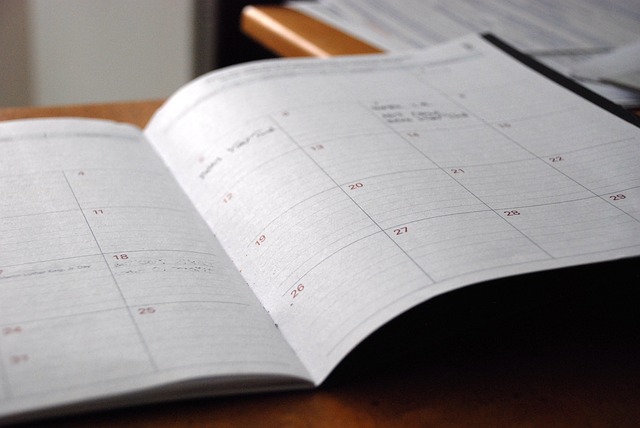 |
Schedule field crews Assigned staff gets WorkFlow notification via notification screen and email Schedule field crews or individual staff on jobs and automatically notify them by email Assign crews schedule in the Latitude scheduler screen Close the current WorkFlow step when done to start the next step
|
 |
Safety meeting, vehicle inspection & evacuation plan Staff received WorkFlow notification via notification screen and email Safety is a responsibility shared between owners, management, employees, subcontractors, clients and various regulatory agencies. The company is responsible and accountable for maintaining and complying with the Health and Safety Program. Fill-in the safety sheet form attach them into Latitude register
|
 |
Field work Field staff gets WorkFlow notification via notification screen and email Perform field work. Field staff completes the task assigned. If the job requires more than one day, custodial will remain with the field staff until the job is complete. Once the job is complete, custodial is given back to the project manager Generate job packetsheet documents from Latitude to use in the field. Enter time in the timesheet to record time of work done Close the current WorkFlow step when done to start the next step
|
 |
Work log of time, mileage, equipment, materials, meals, accommodation & customer signature Assigned staff gets WorkFlow notification via notification screen and email Work logs to conveniently record and track all field employees' work hours, expenses, equipment usage, and other job details on a single screen. At the end of a work day, the crew chief can enter the log of work for all crew members and print a copy for the client to sign. Work & expenses can then be reviewed and authorized by managers before timesheets are generated and automatically fed into the Latitude billing system Use the Field Ticket screen to enter time remotely. Latitude allow customers to electronically sign a log of work on an iPad or Android tablet to confirm that the work was done Close the current WorkFlow step when done to start the next step
|
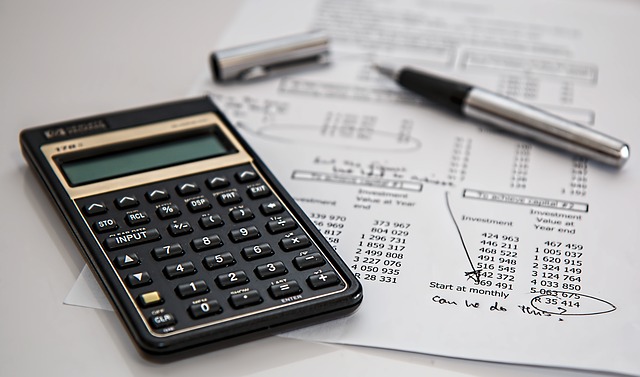 |
Calculations Assigned staff gets WorkFlow notification via notification screen and email Perform survey calculations. Project manager assigns the precalc, custodial goes to the geotech assigned. Geotech completes the precalc, assigns the custodial back to the project manager Use the job screen to enter job site address, lat/long coordinates and other measurements Close the current WorkFlow step when done to start the next step
|
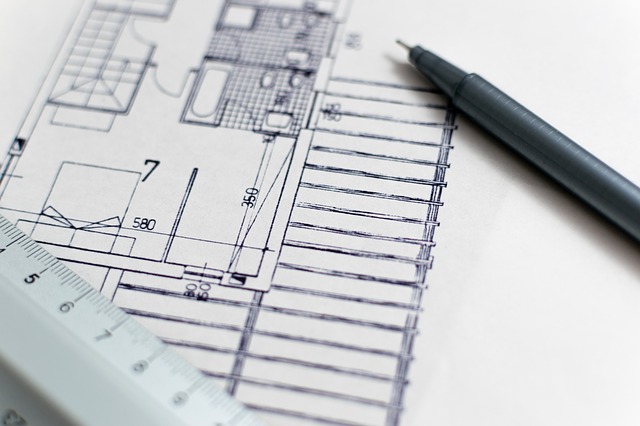 |
Drafting & revisions CAD person gets the WorkFlow notification via notification screen and email Drafter drafts the plan. Once complete, custodial is given to the geotech that completed the pre-calc, with an alert given to the project manager and the drafting manager that this stage is complete. Custodial is transferred back and forth from drafting to geotech until all corrections have been completed. Once this has occurred, custodial is transferred back to the project manager Use register to hold the files to client
|
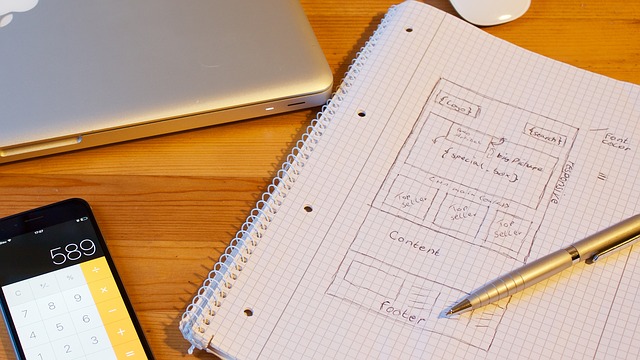 |
Checking Plan checker gets the WorkFlow notification via notification screen and email Final product checks. Any changes due to aesthetics or client approval issues will be evaluated here. Custodial will be given back to the project manager, who in turn will give custodial rights to the dfafting manager and stage 6 will be repeated. Use Notification to check survey calculations Close the current WorkFlow step when done to start the next step
|
 |
Report writing Assigned staff gets WorkFlow notification via notification screen and email Get report summary, save report into your filesystem and attach into Latitude Close the current WorkFlow step when done to start the next step
|
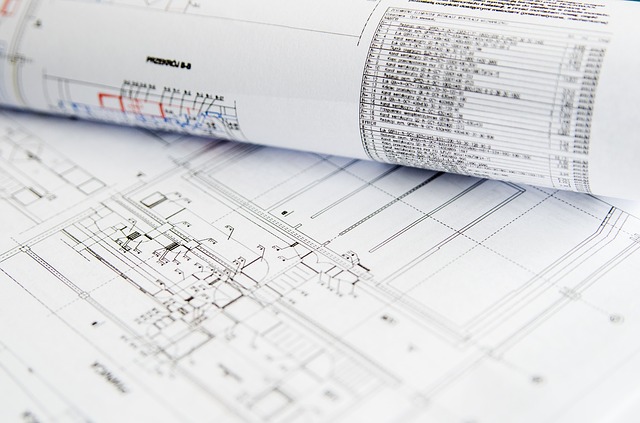 |
Plan registration Assigned staff gets WorkFlow notification via notification screen and email Register Plans with the state land title office Office registration of plan Enter plan in the register to track them Close the current WorkFlow step when done to start the next step
|
 |
Delivery to customer Assigned staff gets WorkFlow notification via notification screen and email Finalize, print, compile and send plans to customer by mail or email Use the register screen to email & attachments sent by clients Close the current WorkFlow step when done to start the next step
|
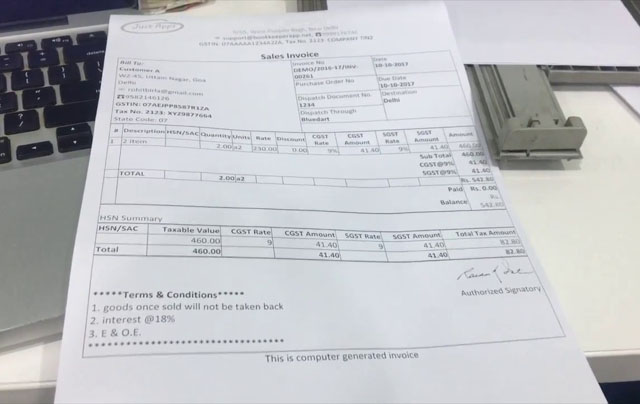 |
Billing Assigned staff gets WorkFlow notification via notification screen and email Invoice your clients Reduced delay in invoicing as all data is available to immediately invoice at any time rather than having to wait until the end of the month Close the current WorkFlow step when done to start the next step
|
 |
Collection Assigned staff gets WorkFlow notification via notification screen and email Do a followup call after sending the invoice to make sure the invoice is received and record details in register. Set notification when someone is overdue, call them or send email Run Latitude statements and collect the money Use the register screen to record and track collection information Close the current WorkFlow step when done to start the next step
|
 |
Post project review & analysis Assigned staff gets WorkFlow notification via notification screen and email Run reports in Latitude to see any problems with job, check mistakes during the site visit
|
