81.1.1 Latitude Workflow is used to drive your business. With integrated Workflow, you can automate a business process, in whole or part. You only need to map out the flow of your business processes into Steps and Actions, and Latitude turns them into a live process executed in sequential order. Workflow executes various functions automatically, from simply opening a screen for data entry to functions as complex as creating a work log based on a schedule with all the required project information already filled in. Each business process can be assigned to a "role", that can either be one of your existing business organizational groups (setup as a Latitude Notify Group) or a built-in group role such as Project Manager. See "How do I handle Reminders and Notifications" -> "Assignments" to learn how "role assignments" work.
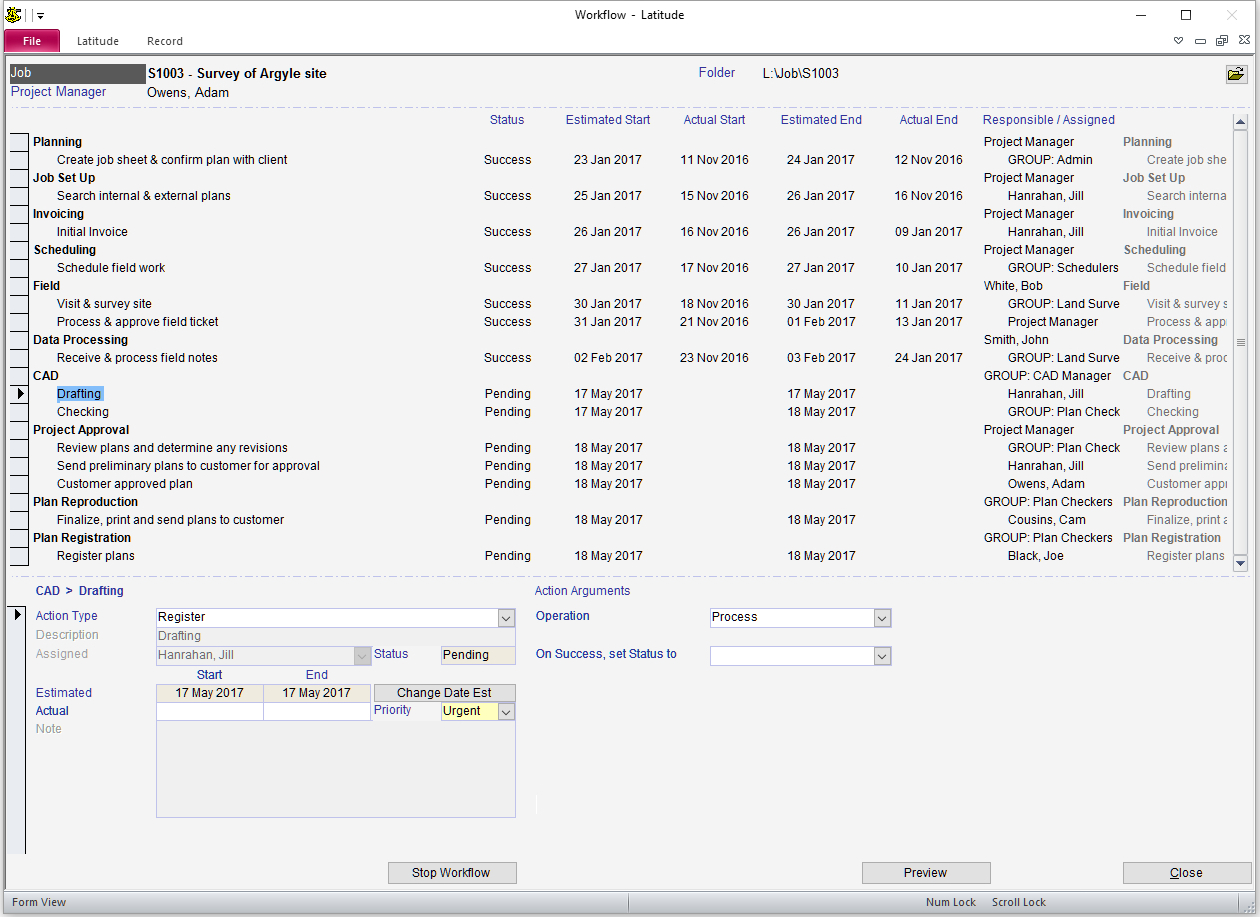
Large organizations have business processes that involve staff from different departments that must be coordinated to deliver a service to the customer. With Latitude Workflow, some of these business processes can be broken down and mapped to Steps such as Planning, Job Setup, Scheduling, Site Visit, Data Processing, Drafting, Project Approval, etc. Each of these Steps is further broken down into a series of Actions to be completed, for example, the Project Approval Step may consist of actions such as: review plans, send preliminary plans to customer, customer approves plan, etc.