71.3.1 Open the Field Ticket Style Setup Screen
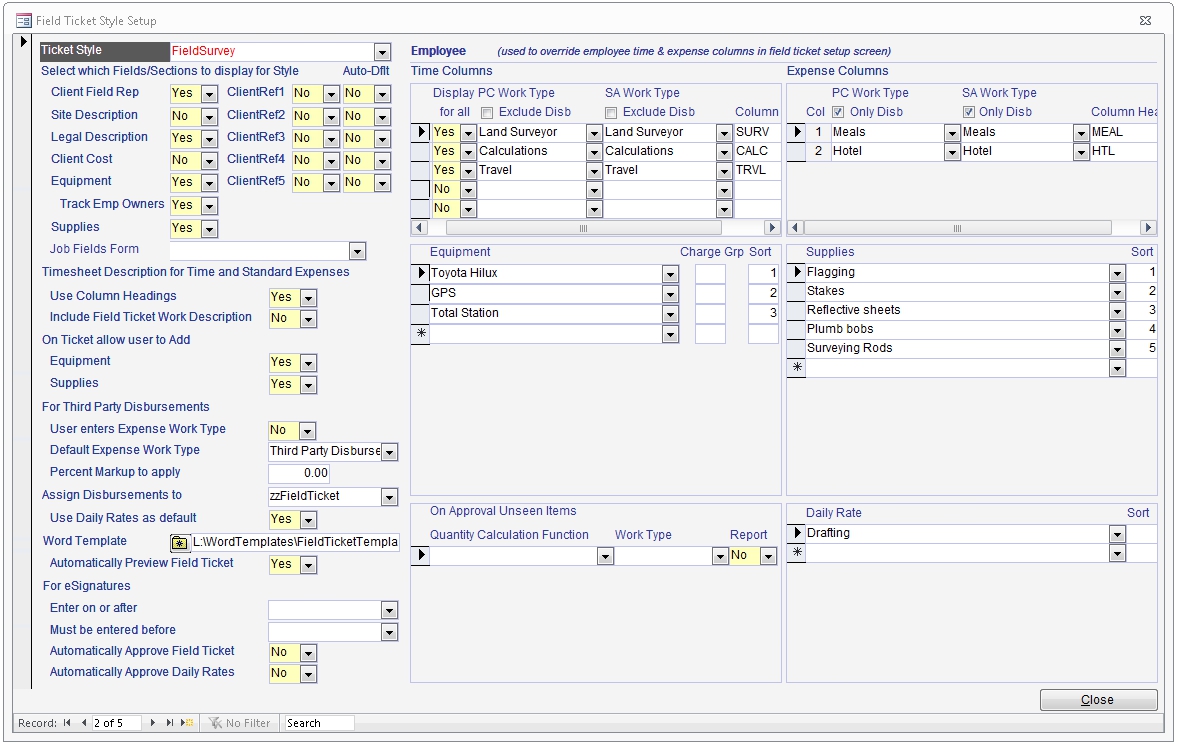
Field Ticket Styles are used to customize the appearance of field tickets, override time & standard expense columns when used in different areas of the business, and to restrict the Equipment, Supplies, and Daily Rates that can be used in a field ticket.
The Style also determines when a signature can or must be entered for the Field Ticket and what happens when the signature is added.
Each Job Type is linked to a style so that all field tickets for that job type will have the same appearance.
On the Latitude ribbon, click 'Lookup Tables' and select 'Field Ticket Style Setup'.
71.3.2 Set Up Ticket Style
Ticket Style - enter a unique name to identify the ticket style.
Override Field Ticket Crew Time & Expense Work Types on each Style. Useful for companies that have several types of crews working on the same job. This overrides the "Display for All" flag, crew chief & survey assistant work types and column headings
Select which Fields/Sections to display for this Style
Any fields or sections you want displayed in this particular field ticket style Set to "Yes", otherwise, select 'No'.
If the "Auto-Default" flag is set to Yes for a Client Reference and the "Show in Field Ticket" is set to Yes then if only one Client Reference of that type exists for the Job, it will be defaulted to the Field Ticket.
Job Fields Form - select a customised form of Job Information to display in the field ticket. It is possible to request one or more custom forms to be created in Latitude to display and enter Job details in a field ticket.
Timesheet Description for Time and Standard Expenses
Use Column Headings & Include Field Ticket Work Ticket Description- set to Yes or No. These flags determine how the description of any timesheets and disbursements generated for the Time and Standard Expenses will be constructed.
71.3.3 On Approval Unseen Items
On Approval Unseen Items, are used to generate timesheet or disbursements from the field ticket based on values entered on the field ticket and pre-defined formulas. It is possible to request new formulas to be created by Latitude. Please contact Customer Support if this is required.
For Time and Standard expense based formulas, the generated timesheets or disbursements will be allocated to the employee for who the values have been entered.
Quantity Calculation Function - select the predefined formula to be used.
Work Type - enter the work time to be on the generated timesheet or disbursement.
Report - If set to "Yes" then the details of the Unseen Item will be exported when the "Preview" button is clicked on the Field Ticket screen. If included in the associated Word Template then the details will appear on the Field Ticket that is printed.