55.5.2 Error:
LoadCustomers unexpected Error – A query request did not find a matching object in QuickBooks
Possible Cause:
You are about to export Clients & Contacts from Latitude to QuickBooks
FIX:
Restore a backup copy of Latidata.mdb
55.5.3 Error:
Latitude did not export as it found an error
There is an invalid reference to QuickBooks InvoiceLineItem ItemAccount "" in the Invoice line
Possible Cause:
Export invoices using QBi report 317
FIX:
In report 317 dialog, you clicked Export Multi-line tick box
Untick the Multi-line tick box. Latitude did not implement multi-line Service items
55.5.5 Error:
LoadInvoices unexpected Error - The query request has not been fully complete. There was a required element("1037") that could not be found in QuickBooks
FIX:
Check QuickBooks if the invoice is there
55.5.6 Error:

Latitude did not export as it found an error
HRESULT = -21472202480 (80040400)
QuickBooks found an error when parsing the provided XML text stream
Possible Cause:
You tried to export a receipt twice
You tried to export an invoice and ticked Include Job Number and Export Multi-line
FIX:
Check invoice in QuickBooks to see if it’s already paid using the same receipts you tried exporting from Latitude. Check if the option to export multi-line is ticked; for multi-lines; it should only be one line for each line. If you have a multi-line that is more than one line, you get this error
Update 090511: you can format it with lines but total characters should not exceed max
55.5.7 Error:
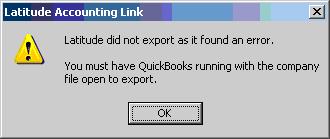
Latitude did not export as it found an error
You must have QuickBooks running with the company file open to export
Possible Cause:
You tried to export an invoice or receipt but QuickBooks is not running
FIX:
Open Latitude & QuickBooks at the same time before exporting any invoice/receipts
55.5.8 Error:
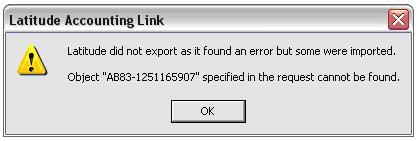
Latitude did not export as it found an error
Object "AB83-1251165907" specified in the request cannot be found
Possible Cause:
Export Receipts; the value after Object varies; it looks like it is a transaction id in QuickBooks
Latitude tries to export a receipt into QuickBooks but doesn’t have a match
FIX:
Check both Latitude and QuickBooks if the invoice record match
Check also in Lati if there are duplicate invoice numbers.
This scenario happened when an invoice was exported from Latitude to QuickBooks and then changed to a different client; then another invoice was created with the same number
55.5.9 Error:
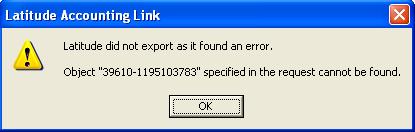
Latitude did not export as it found an error
Object "39610-1195103783" specified in the request cannot be found
Possible Cause:
Export Receipts; the value after Object varies; it looks like it is a transaction id in QuickBooks
Latitude tries to export a receipt into QuickBooks but doesn’t have a match
FIX:
Check both Lati and QuickBooks if the invoice records match
Check also in Latitude if there are duplicate invoice numbers.
This scenario happened when an invoice was exported from Latitude to QuickBooks and then changed to a different client; then another invoice was created with the same number
55.5.10 Error:
Invoices for Clients which have no ‘Main Contact’ set cannot be exported. Below is a list of such Clients.
To proceed and export without these clients’ Invoices, press Yes, else press No to abort the export
Possible Cause:
There are no Main Contacts entered in the Business Contacts.
Refer to the list generated by QuickBooks
FIX:
Enter main contacts in the Business Contacts
55.5.11 Error:
Latitude cannot export as you have not entered a valid Accounts Receivable in Latitude Setup. If you do not understand this message, contact your Accountant or support@latitude.com.au
Possible Cause:
You tried exporting clients or invoice but no Accounts Receivable was set up
FIX:
Identify the Accounts Receivable account you need Latitude to use in QuickBooks during export. You can also setup a different Accounts Receivable account specific for Latitude for easy reconciliation.
Click Setup Latitude -> Accounting Link -> Accounts Receivable Acct -> type Accounts Receivable Account to use
55.5.12 Error:
Latitude cannot export as you have not entered a valid Default Income Account in Latitude Setup. If you do not understand this message, contact your Accountant or support@latitude.com.au
Possible Cause:
You tried exporting clients or invoice but no Income Account was set up
FIX:
Identify the Income Account you need Latitude to use in QuickBooks during export. You can also set up a different Income Account specific for Latitude for easy reconciliation.
Enter this account in Setup Latitude -> Accounting Link -> Default Income Account -> enter account to use
55.5.13 Error:
Latitude cannot export as you have not entered a valid Service Item in Latitude Setup. If you do not understand this message, contact your Accountant or support@latitude.com
Possible Cause:
You tried exporting clients or invoice but no Service Account was set up
FIX:
Identify the Service Account you need Latitude to use in QuickBooks during export. You can also set up a different Service Account specific to Latitude for easy reconciliation.
Refer to creating service item in QuickBooks
Enter this account in Setup Latitude -> Accounting Link -> Service Item -> enter account to use
55.5.14 Error:
Quickbooks – Application with No Certificate
Possible Cause:
You are about to export Clients & Contacts from Latitude to QuickBooks
FIX:
Select “Yes, Always” to allow Latitude to access the existing QuickBooks company file
55.5.15 Error:
Latitude did not export as it found an Error. HRESULT = -2147221477(80040018) Customers could not be loaded.
Possible Cause:
You are about to export Clients & Contacts from Latitude to QuickBooks
FIX:
Restore a backup copy of Latidata.mdb
55.5.16 Error:
Latitude did not export as it found an Error. There is an invalid reference to QuickBooks Accounts Receivable Account “XXXXXXX” in the Invoice. QuickBooks Error message: Invalid argument. The specified record does not exist in the list
Possible Cause:
You tried exporting an invoice into QuickBooks but there is no existing Accounts Receivable account that match as indicated in Latitude
FIX:
Check QuickBooks Chart of Accounts if the Accounts Receivable account exist or build-up one
55.5.17 Error:
Latitude did not export as it found an Error
Possible Cause:
There is an invalid reference to QuickBooks InvoiceLineItem TaxCode “GST” in the Invoice line QuickBooks Error message: Transaction Sales Tax is currently disabled by preferences
FIX:
Edit Preferences in QuickBooks and tick “YES” on Do you track tax. Enter Tax Rego ID, Agency and other details
55.5.18 Error:
Latitude did not export as it found an Error. There is an invalid reference to QuickBooks Customer “XXXXXX” in the Receive Payment. QuickBooks Error message: Invalid argument. The specified record does not exist in the list
Possible Cause:
You tried running report no. 228
FIX:
When running report#228, don’t tick “Include Job Number”
55.5.19 Error:
Latitude did not export as it found an Error
There is an invalid reference to QuickBooks Deposit To Account “X-XXXX” in the Receive Payment. QuickBooks Error message: Invalid argument. The specified record does not exist in the list.
Possible Cause:
Report no. 228 was generated but the Chart of Accounts for the Bank Account does not exist in QuickBooks
FIX:
Check Bank Accounts in Finance column and match the Account “X-XXXX” listed by Latitude Error message against the Bank Account in QuickBooks. Both should match
55.5.20 Error:
Latitude did not export as it found an Error
HRESULT=-2147220445
(80040423)
The version of QBXML that was requested is not supported or is unknown
Possible Cause:
Import Customers from Quick Books 2005; report no. 229
FIX:
Check Administration -> Setup -> Options 2 change the default country and state to the correct values.
The QuickBooks installation key is specific to each country and the QBXML format differs between countries.
55.5.21 Error:
This QuickBooks company file is open in single user mode and another application is already accessing it. Please exit the other application and run this application again
FIX:
Switch QuickBooks from single user mode to multi-user mode
55.5.22 Error:
Latitude did not export as it found an Error
There is an invalid reference to QuickBooks Term “” in the Invoice
Possible Cause:
You tried exporting an invoice
FIX:
In Business Contacts, enter the payment terms. Check also the Term in the Invoice being exported
QuickBooks should also have the same terms as Latitude. If there is none, Build one in QuickBooks (15,30,60, 90)
55.5.23 Error:
Latitude did not export as if it found an Error
There is an invalid reference to QuickBooks Item “Professional Services” in the Invoice Line. QuickBooks Error message: Invalid argument. The specified record does not exist in the list
Possible Cause:
You tried exporting an invoice
FIX:
Check setup Latitude -> Accounting link -> Service Item
55.5.24 Error:
Latitude did not export as if found an Error
There is an invalid reference to QuickBooks InvoiceLineItem ItemAccount “Fees1” in the Invoice Line QuickBooks Error message: Invalid argument. The specified record does not exist in the list
Possible Cause:
You tried exporting an invoice
FIX:
Check setup Latitude ->Accounting Link -> Default Income Account
The Account name may be too long, check that it’s not exceeding 20 characters
- If the income is a sub-account, make sure that Latitude default income account is written as income:Accountname (no space)
55.5.25 Error:
LoadInvoices unexpected Error – The query request has not been fully completed. There was a required element (“X”) that could not be found in QuickBooks
FIX:
You tried to export a receipt before exporting the invoice
55.5.26 Error:
3464 Data type mismatch in criteria expression
Possible Cause:
Import Customer List from QuickBooks
FIX:
This is a known bug. Fixed in version 9006.0502
55.5.27 Error:
Latitude did not export as it found an error. There was an error when saving an invoice. QuickBooks error message: Transaction amount must be positive
Possible Cause:
QuickBooks – Export Clients & Invoices to QuickBooks - 227
FIX:
QuickBooks will not import invoices from Latitude which has negative amounts
55.5.28 Error:
Latitude cannot export as you have not entered a valid Account Number. You cannot export as you have not entered a valid Account Number. You must specify an account to deposit to by setting your Chart of Accounts Account number in the Latitude Bank Accounts Screen. If you do not undersand this message, contact your Accountant or support@latitude.com.au
Possible Cause:
QuickBooks – Export Receipts (Accrual) to QuickBooks 2005 - 228
FIX:
Check if there is a Bank Account selected when the receipt was processed
Check Finance -> Bank Accounts -> Account Name should selected should have a Chart of Accounts account number
55.5.29 Error:
Latitude did not export as it found an error
HRESULT = -2147220480(80040400) QuickBooks found an error when parsing the provided XML text stream
Possible Cause:
QuickBooks - Export Clients and Invoices to QuickBooks 2005 – Multi-line option - 227
FIX:
Check invoice details. Under the Description tab, remove all words with Accent or Diacritical marks (i.e. café, résumé)
55.5.30 Error:
Latitude did not export as it found an Error.
There was an Error when saving a Invoice. QuickBooks Error message: Only one a/r or a/p account allowed per transaction
Possible Cause:
Latitude report 227. A list of invoices are about to be imported in QuickBooks but it has multiple a/r or a/p accounts
FIX:
Import invoices one at a time
55.5.31 Error:
Latitude did not export as it found an Error.
The “AppliedToTxnAddpayment amount” field has an Invalid value “XXX.XX”. QuickBooks Error message. The sum of the amount applied to invoices cannot exceed the amount that can be applied
Possible Cause:
Exporting Receipts with “$0.00” amount
FIX:
QuickBooks does not allow importing of amounts less than the outstanding Client’s A/R
For Latitude write-offs where receipt amount = 0, manually adjust QuickBooks account
55.5.32 Error:
Latitude did not export as it found an Error
There was an Error when saving an invoice. QuickBooks Error message. Transaction amount must be positive
Possible Cause:
Export of an Invoice with negative values
FIX:
QuickBooks does not allow importing of negative invoice amounts. If these are a reversal of a previously imported invoice, manually adjust QuickBooks account
55.5.33 Error:
Latitude did not export as it found an Error
HRESULT = -2147220456 (80040418)
This application has not accessed this QuickBooks company data file before. The QuickBooks administrator must grant an application permission to access a QuickBooks company data file for the first time
The name “XXXXX” of the list element is already in use
Possible Cause:
Export Invoices
FIX:
Log in as Administrator in QuickBooks then authorize msaccess.exe to access QuickBooks company files.
Edit -> Preferences -> Integrated Applications -> Company Preferences ->
check if msaccess is one of the Application Name that is allowed
access -> click properties button -> under Access Rights ->
tick 'Allow this application to access this coy file' and prompt before allowing access
-> click OK ->
click OK to close preferences dialog box
Re-attempt export again from Lati and make sure to tick on allow access always in the QuickBooks prompts
55.5.34 Error:
The name “XXXXX” of the list element is already in use
Possible Cause:
Export Invoices
FIX:
Check in QuickBooks if there’s a similar company name that Latitude is trying to create.
55.5.35 Error:
Latitude did not export as it found an Error.
There was an Error when saving a Customer list, Element “Bowral Home Services”. QuickBooks Error message: This list is in use by another user. Try again later.
QuickBooks 2007/2008
Possible Cause:
Export Invoice
This behavior appeared using Latitude setup for NZ
FIX:
Reset QuickBooks
55.5.36 Note:
The invoice "Class" field is not set when importing IIF from Latitude using Reckon Accounts <version number> - Export Clients & Invoices (IIF)
Applies to Reckon Accounts and Reckon Hosted only.