54.14.1 From the Home screen, click Finance and select Invoice
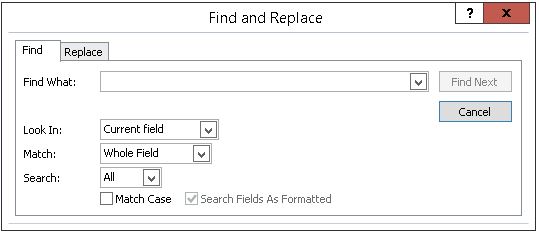
If you are searching for a specific invoice reference number, you can use CTRL+F and do the following:
Click on the Reference field (top left), press CTRL then F in your keyboard and you get the Find and Replace dialog
Where it says 'Find What:' type the invoice number
Look In: Current field
Match: select 'Any Part of Field'
Click 'Find Next' button
54.14.2 An alternative way of searching an Invoice is to use the Filter button (bottom left) of the invoice screen.
For more details on how to search using Filter, refer to "How do I Filter Records" in this How To Guide.