54.2.1 From the Home screen, click Business Contacts
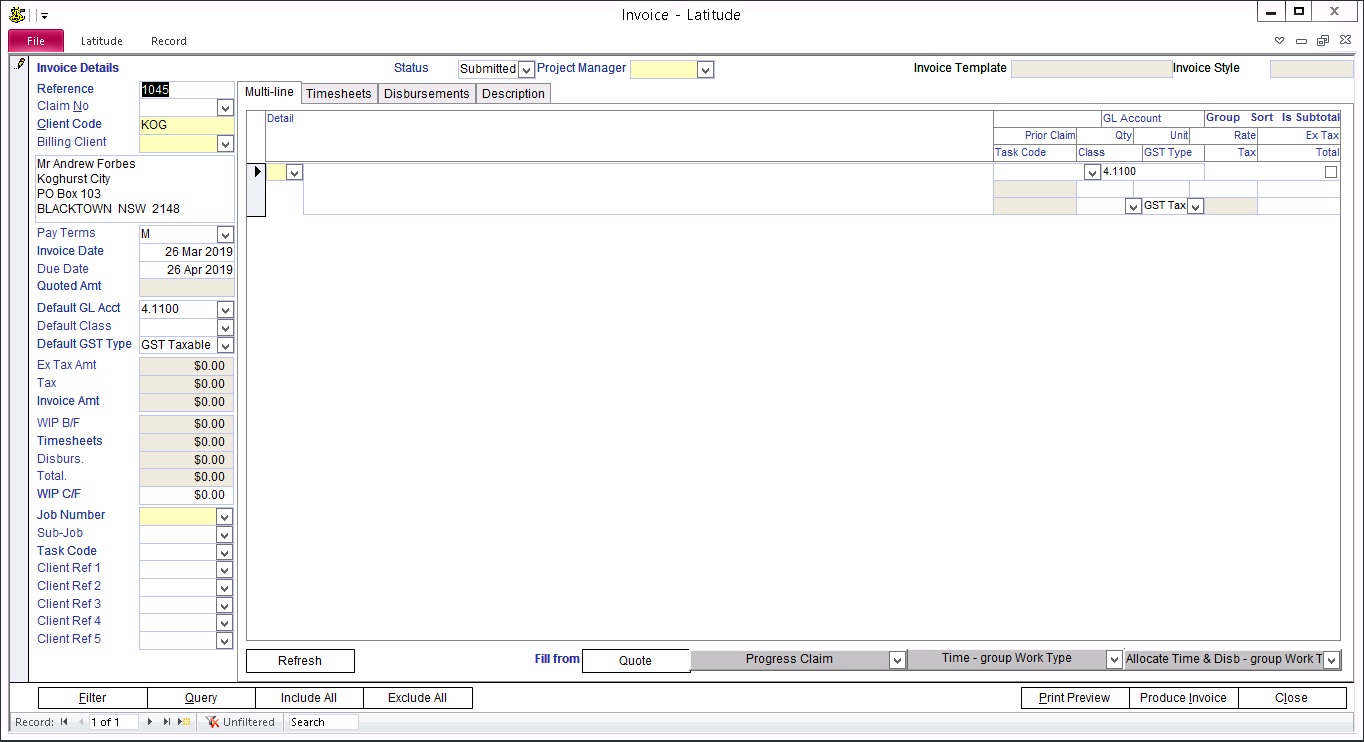
Select the Client to Invoice
Click the invoice tab and click "New Inv' button
Proceed to enter Invoice Header and Details
54.2.2 From the Home screen, click Job / Project
Select the Job to invoice
Click the invoice tab and click "New Inv' button
Proceed to enter Invoice Header and Details