52.7.1 The Register tab displays all or specific register items.
Click Register tab
Enter criteria in the fields to display specific register entries or leave them blank to display all (Wildcard character (%) is acceptable)
Click the Filter button.
Double-click a specific register to view more details
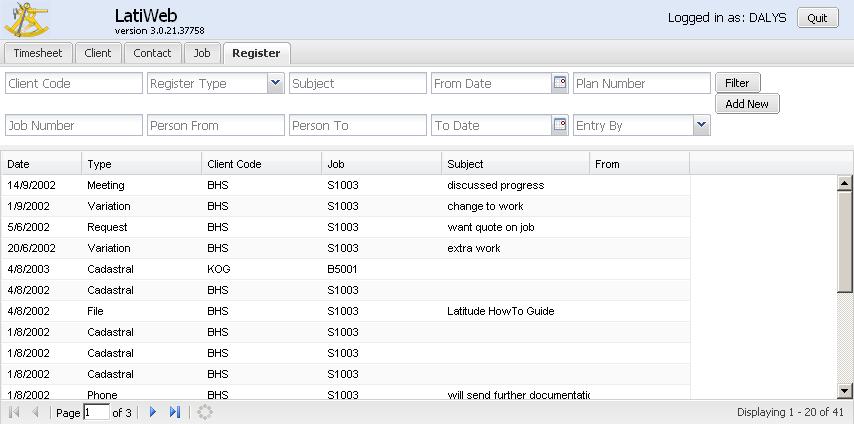
52.7.3 Add New Register - Add new register entries from the Job or Register tab.
Click New Register to add a new register entry from the Job Tab
Click Add New button in the Register Tab
Double click "Double-Click to Add a New Register Entry" text on the Register Tab
Fill-in the following:
Select Register Type
Select Client
Select Job
Enter Date or use Calendar control
Enter Subject
Enter Plan Number
Select From using the Dropdown List or type the name
Select To using the Dropdown List or type the name
Enter File in the Textbox
Select Status from the Dropdown List
Click Save
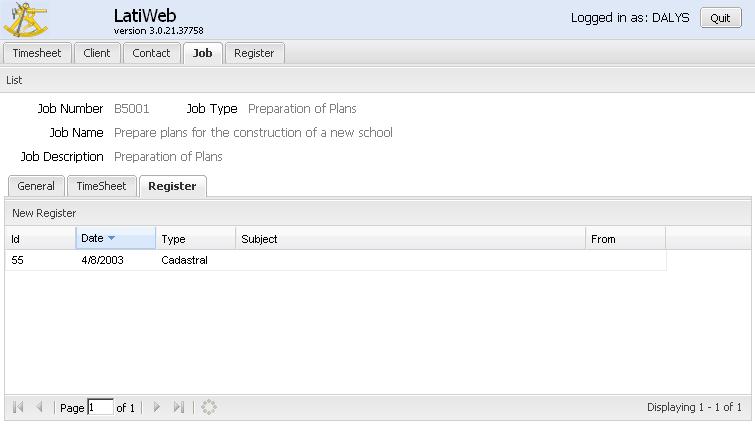
52.7.5 Edit existing Register
Locate using List and view Register to edit
Make necessary changes
Click Save button
52.7.6 Delete existing Register
Locate using List and view Register
Click Delete button
Click Yes to confirm message “Are you sure you want to delete this register?”