50.5.1 Open LatiReporter
From the Home screen, click Management -> LatiReporter
The LatiReporter main switchboard is displayed. The switchboard allows you to perform tasks within the custom database and develop your own queries and reports.
50.5.2 View Microsoft Objects
Click on the navigation pane on the extreme left to view all Access objects. (Tables, Queries, Forms, Reports, Pages, Macros and Modules).
Latitude tables are easy to identify because they have meaningful names e.g. tblClients = Business Contacts, tblEmployees = Employees, tblJobs = Job / Project etc.
50.5.3 Security Warning
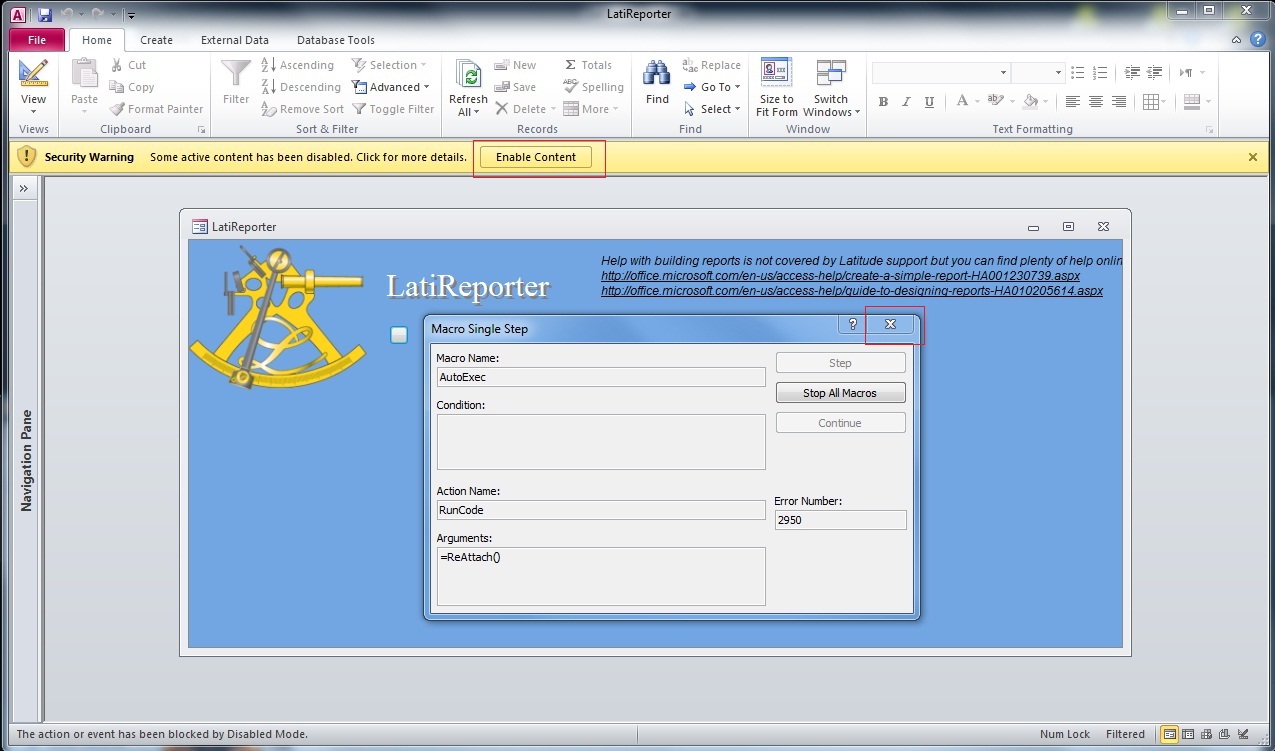
If you get the dialog to 'Stop All Macros' when opening LatiReporter, click the 'x' (close button) for the dialog then click 'Enable Content' button at the top