41.3.1 The Invoice Productivity screen shows details of the invoice together with the employees' timesheet allocations
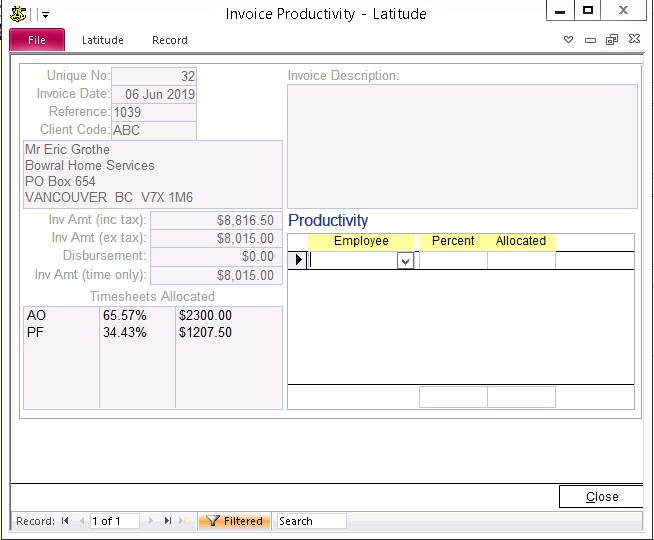
41.3.2 Allocate employee productivity by selecting an employee and entering either Percentage Productivity or Productivity Amounts.
41.3.3 Close the Invoice Productivity screen and return to the Main Menu.
41.3.4 Open the Reports screen, choose the "productivity" report group and run reports "Invoice's Productivity (Allocated)" (#135) and "Staff Productivity (Allocated)" (#137)