40.7.1 Overview
To enable, go to Setup -> Time -> tick Use Weekly Timesheet entry screen
40.7.2 Select the jobs and work types you worked on during the week. You cannot remove any jobs or work types if they already have timesheets entered for that week. To remove them, you must first delete these timesheets.
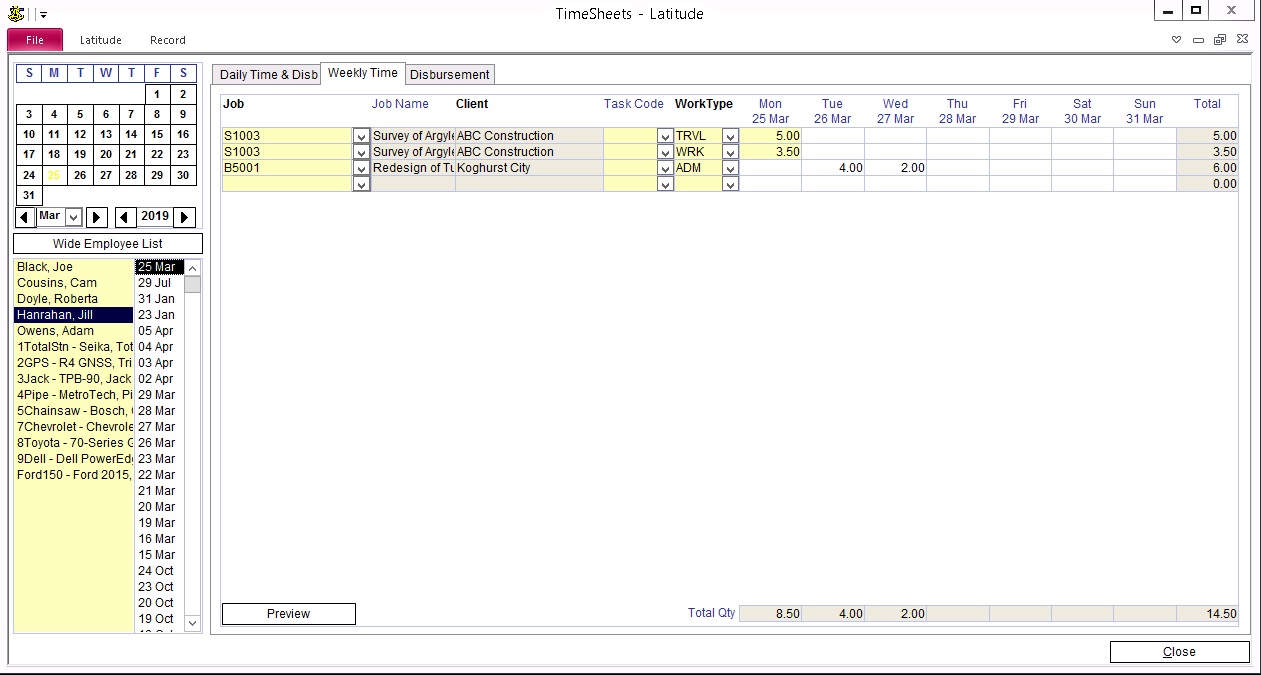
40.7.3 Enter the Qty for each day across. To delete the time for that day, double-click the cell and press the "Delete" button on the dialog box that appears.
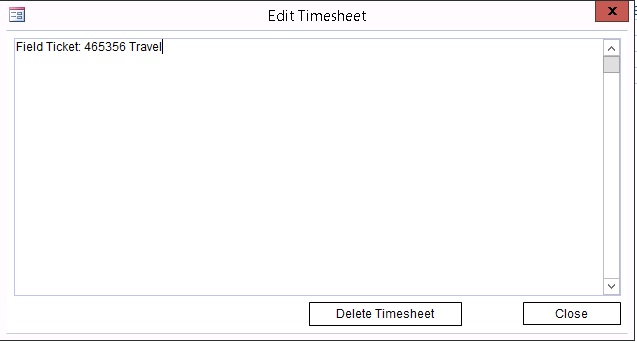
40.7.4 First Day of the Week
By default, the weekly display starts from a Monday. When you click on one of the dates to the right of the employee names, you will see all timesheets for the week containing that date.
To change the first day of the week, see Setup -> Time -> "First day of the week"