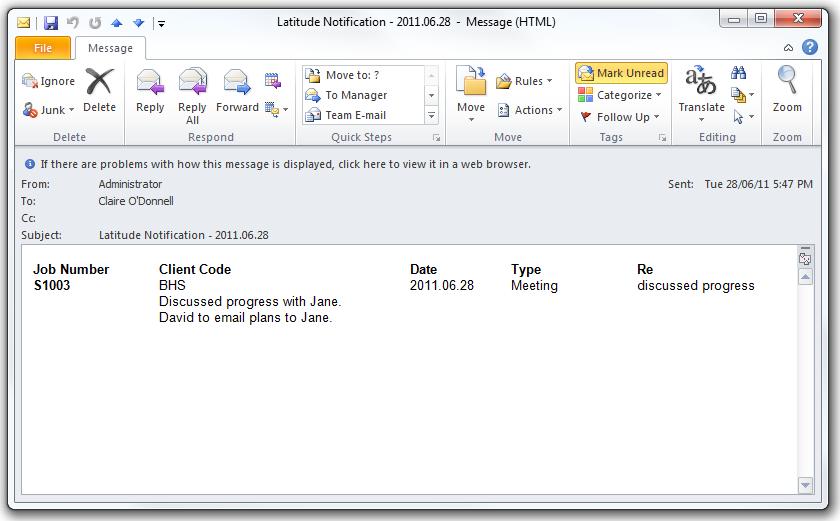37.8.1 Overview
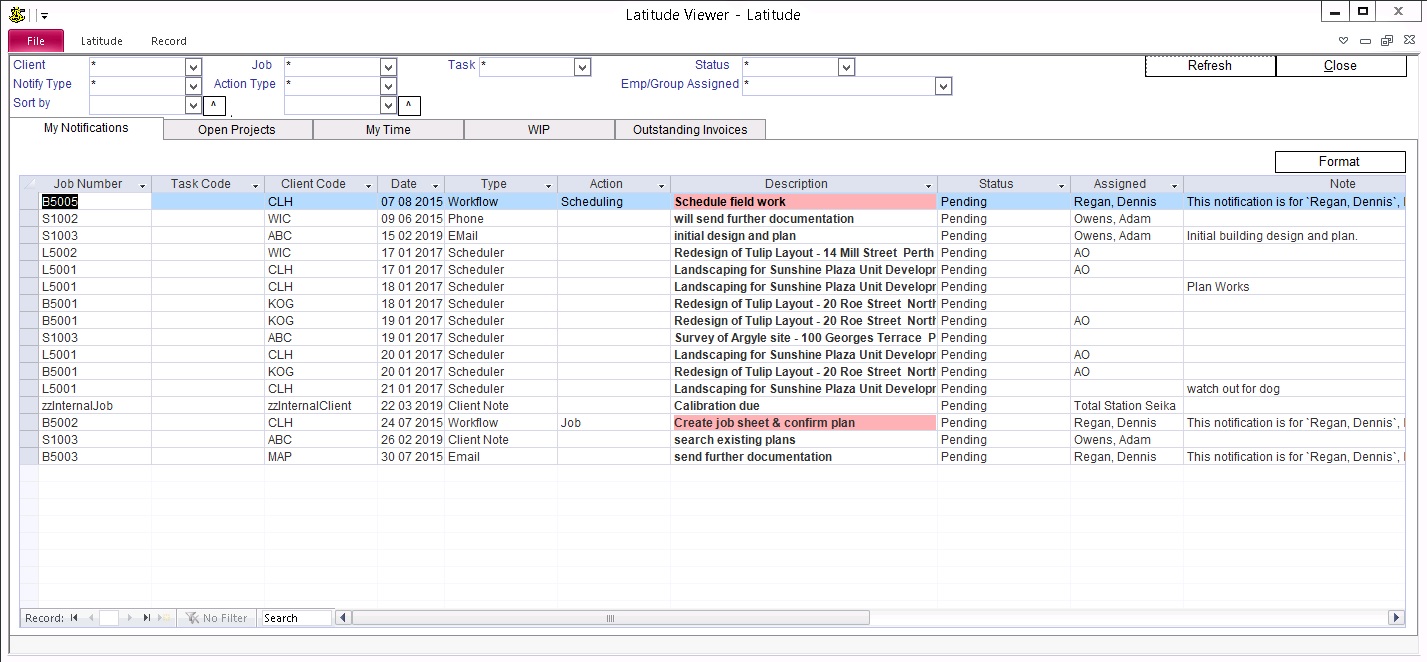
My Notifications Latitude View works with the register items, equipment items, employee reminders and workflow items to inform the currently logged in user when an item needs to be attended, eg. item is due or a next step is required. The "Latitude Viewer" screen automatically appears when an employee with outstanding items logs in. This screen can also be viewed by going to "Ribbon" -> click "Latitude Viewer". By default, items are sorted starting with the oldest due to the most recent.
Double-click an item to view its details.
37.8.2 Register Item/Equipment/Employee Notification
Screen displays register items that match the following criteria:
Register date is today or earlier
The current user is the person to be notified or that they belong to the notification group to be notified
Description field - right-click mouse button to see menu. Menu options are:
Accept (or Open) - Opens the register screen.
Decline - Notifies the person who set the notification.
37.8.3 Workflow Notification
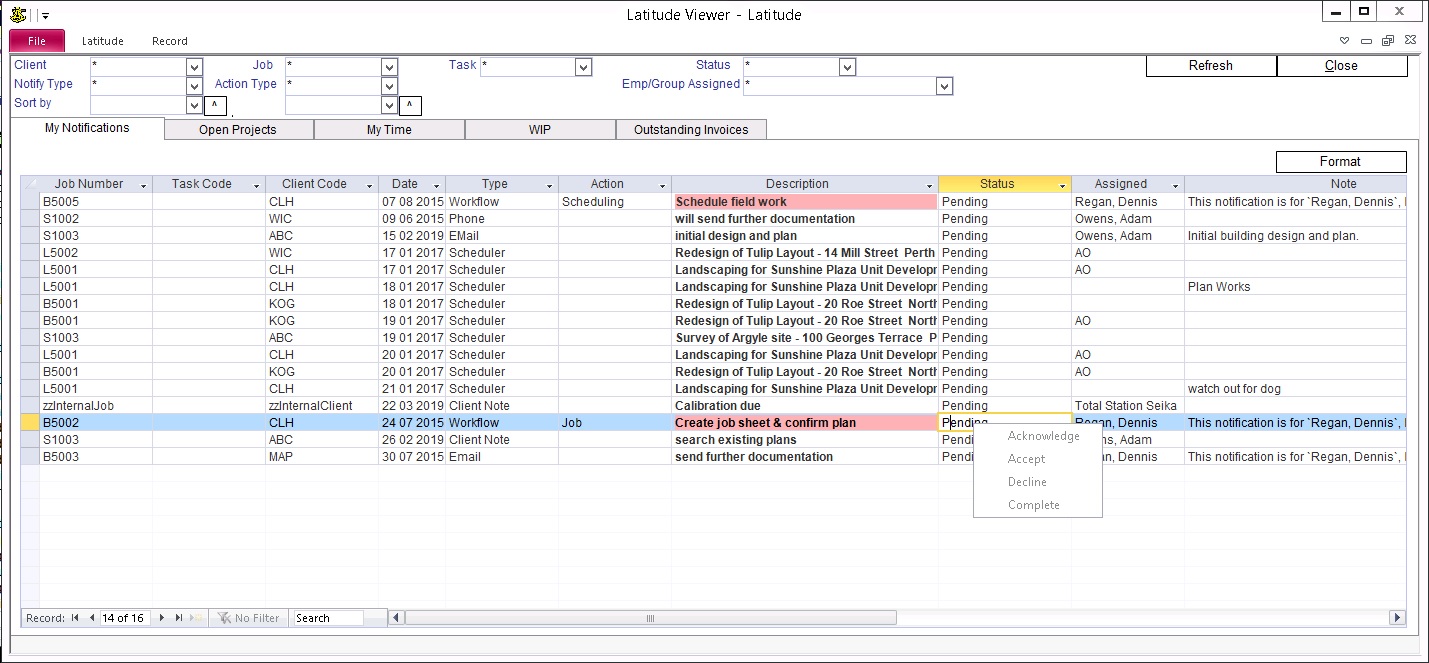
To learn more on how to use workflow, see "Workflow" help section
Screen displays workflow items that match the following criteria:
All actions that are pending or has started assigned to the user currently logged in
All actions that are declined where the user currently logged in is the responsible person of their step
Note, estimated dates DO NOT cause workflow items to notify. Workflow items are always triggered by the previous step or action being completed irrespective of whether the estimated date is past or not.
Description field - right-click mouse button to see menu. Menu options are:
Accept - Sets the action status to "Started" and executes the function linked to the action (usually opening a screen). When an action is assigned to a group, only one member of the group can accept it. This works in a "first-come first served" basis. When a member accepts an action, Latitude stops notifying the other members of the group.
Decline - Prompts a box to enter the reason and sets the action status to "Declined" notifying the step's responsible person. When an action is assigned to a group, the notification only notifies the step's responsible person when all members of the group have declined the action. The responsible person can see all the members each of their reasons for declining in the action screen.
Open Action - Opens the workflow screen focused on the action.
37.8.4 If you have setup the Email Notifier, a daily personalized list of notifications will be emailed to each employee.