35.6.1 Edit Task
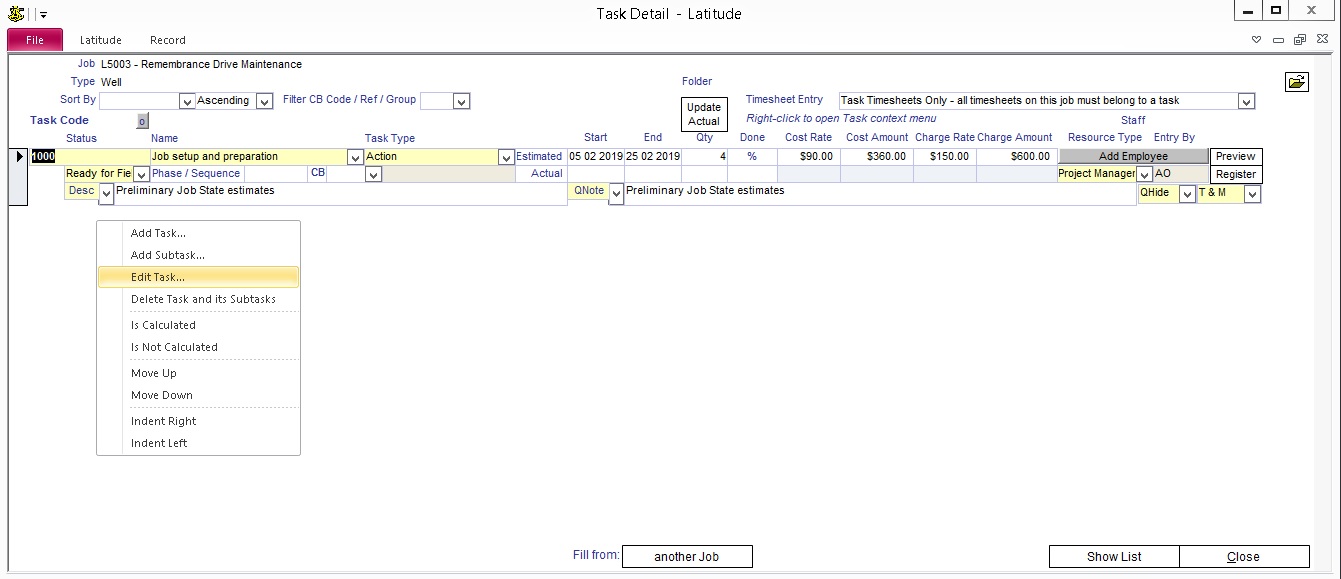
To edit/modify an existing Task, right-click a Task or double-click the Task code to open the Task item screen
35.6.2 Delete Task
To delete an existing Task, right click a task and select Delete. You cannot delete a Task that has Timesheets entered against it.
35.6.3 Filter Task

Use either Task filter or Task Detail 'Filter CB Code/Ref/Group' to filter Tasks.
Task filter
Go to Ribbon Menu -> Main -> Task
Select from the filter options to find what you are looking for then click Filter
35.6.4 Task Detail 'Filter CB Code/Ref/Group'
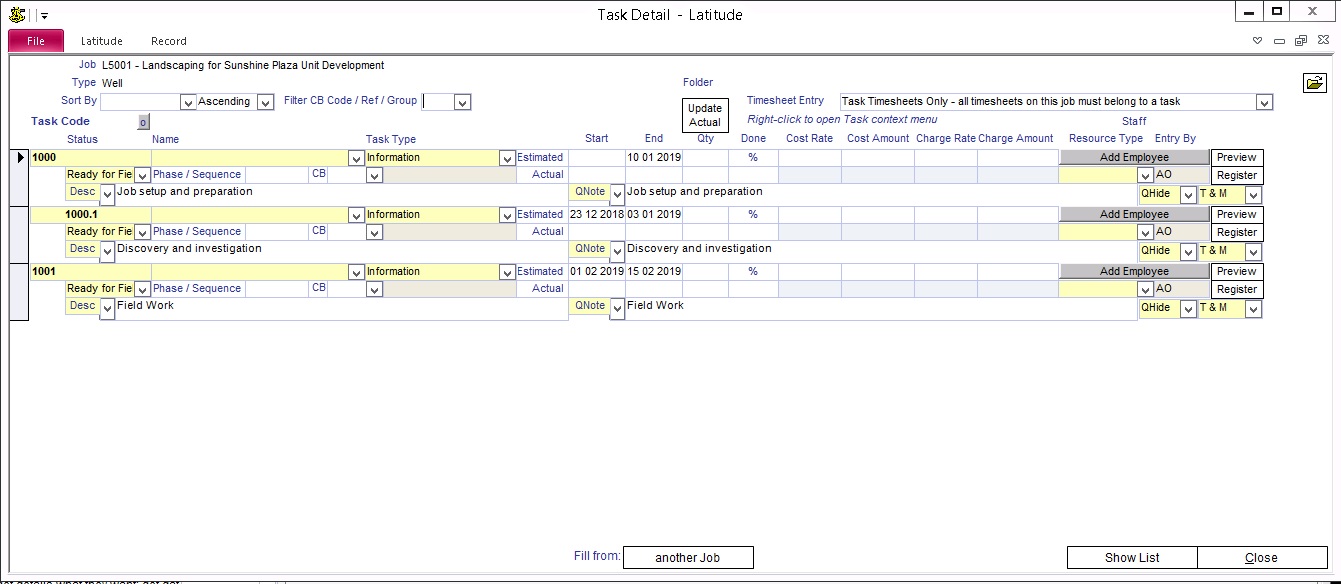
Go to Ribbon Menu -> Job/Project -> Task tab
If the Task screen shows the Task List first, click 'Show Detail' button
If the Task screen shows the Task Detail then select the code on the 'Filter CB Code/Ref/Group' dropdown