35.2.1 Create predefined Task Names that you can select from the Task Name field and auto-fill the Desc field using the Text (Task Description).
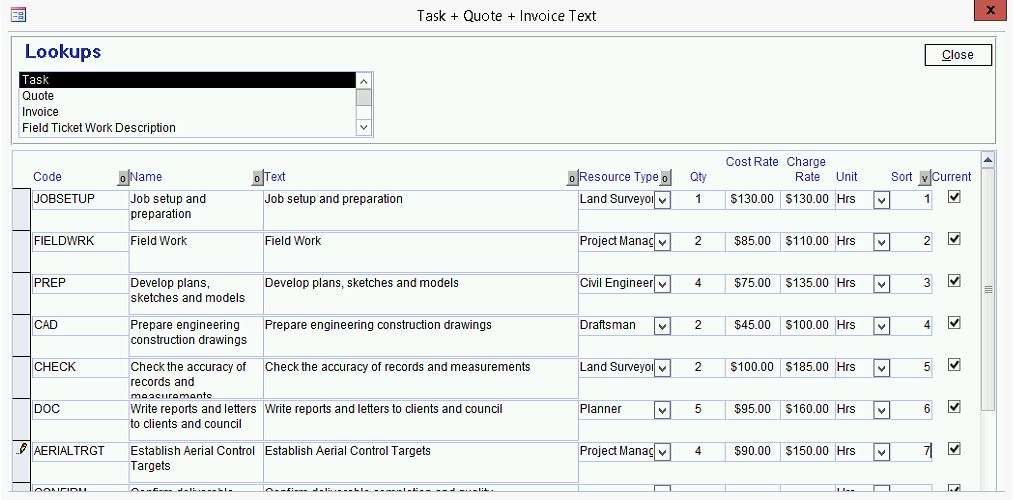
From the Latitude Ribbon command -> click Lookup Tables
Click Task/Quote/Inv Text + Delivery Addr
Select Task (default)
35.2.2 Enter the following:
Code - a short alphanumeric code that is easily recognisable
Name - short name that appears on the task name
Text - Task Description that appears on quote when a task is used to generate quotes
Resource Type (optional) - Skill, Department
Qty - Total quoted hours for the type of task, if available
Cost/Charge Rate - enter the task Cost and Charge Rate
Units - dropdown to select
Sort - The order in which the task appears on the dropdown list (Optional)
Current - Tick to include in the Task Name dropdown list