32.2.1 Create predefined line item text which you may use repeatedly
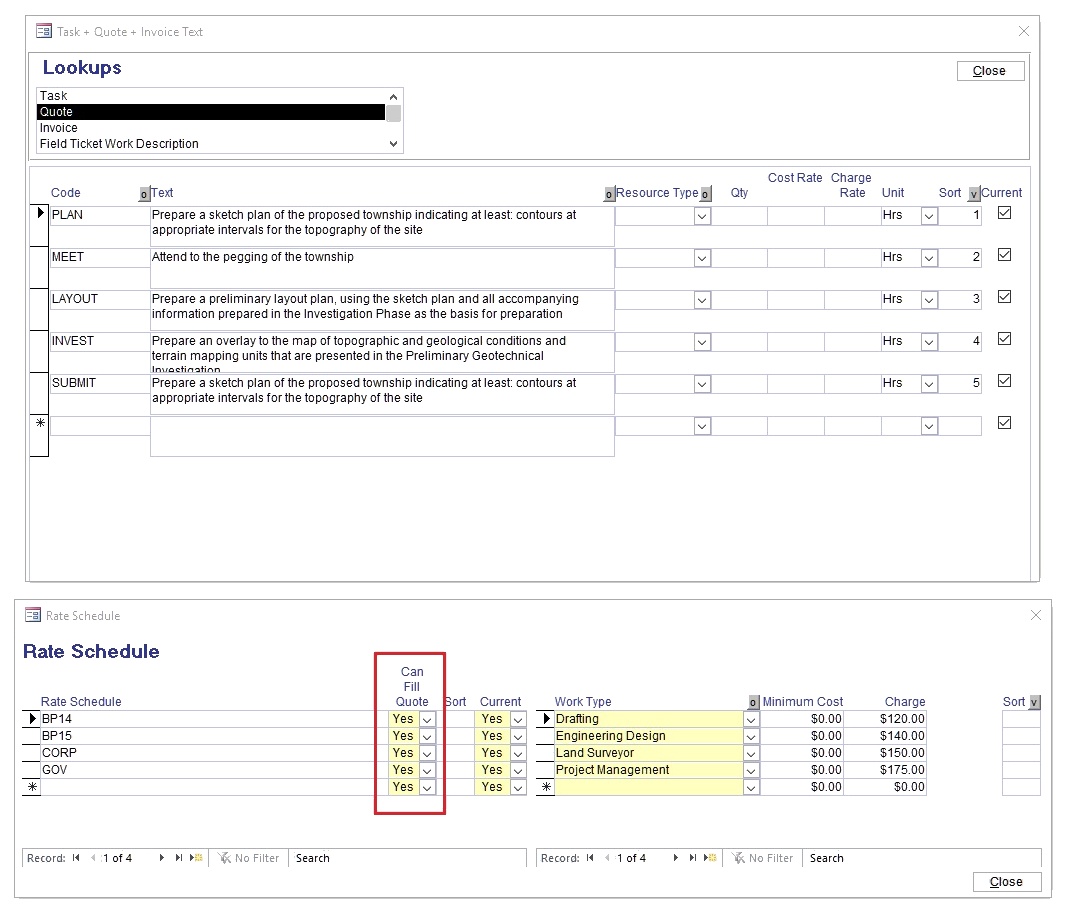
From the Latitude Ribbon command -> click Lookup Tables
Select 'Task + Quote + Invoice Text'
Select "QuoteText".
In the body of the screen, in the first column, enter identification for the quotation text and in the second column enter a complete quotation text.
Close the "Quote + Invoice Text" screen
NOTE:
If you are on the Quote screen, double click the first box (light yellow box below Description) to bring up the "Task + Quote + Invoice Text" screen.
If you have Rate Schedules, you can also flag them to appear as option to fill the Quote. See "Rate Schedules" help section.
32.2.2 Enter the following:
Code - a short alphanumeric code that is easily recognisable
Text - Description that appears on the quote
Resource Type (optional) - Skill, Department
Qty - Total quoted hours for the type of task, if available
Cost/Charge Rate - Enter the Cost and Charge Rate
Unit - Use the dropdown to select a unit of measurement
Sort - The order in which the pre-defined line items appears on the dropdown list (Optional)
Current - Tick to include in the Task Name dropdown list