31.3.1 Allows you to set charge rates by Employee Class
31.3.2 How to create a Employee Class override?
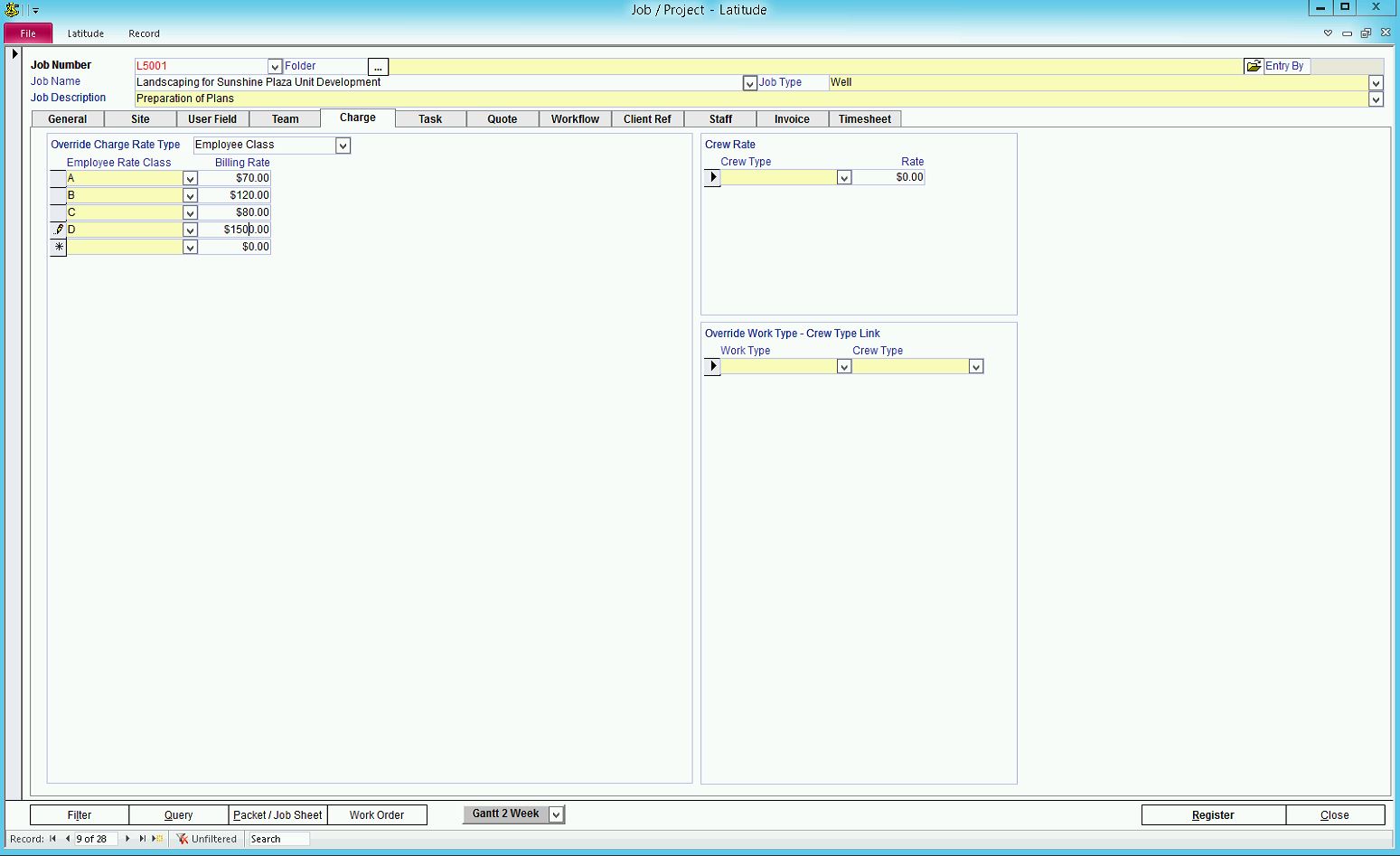
From the Home screen, click "Lookup Tables" and click "Employee Rate Class"
Enter Employee Classes
A Class Description can be a name or a code
From the Home screen, click "Management" and click "Employee"
Select an Employee and set Employee Class in the Rate Class field
Go to a Job -> click Charge tab -> select “Employee Class” as the Override Charge Rate Type
In the Employee Rate Class column, select a Class and assign a “Billing Rate”
31.3.3 The Employee Class Billing Rate overrides the employee's Work Type charge rates. Consequently, if a Billing Rate for the Employee's Rate Class is not set and the Employee does not have a Rate Class set for a Job, the employee's Charge Rate is used.