30.3.1 Determine the current Discipline. The Discipline can be found on the Finance Tab of the Latitude Setup screen.
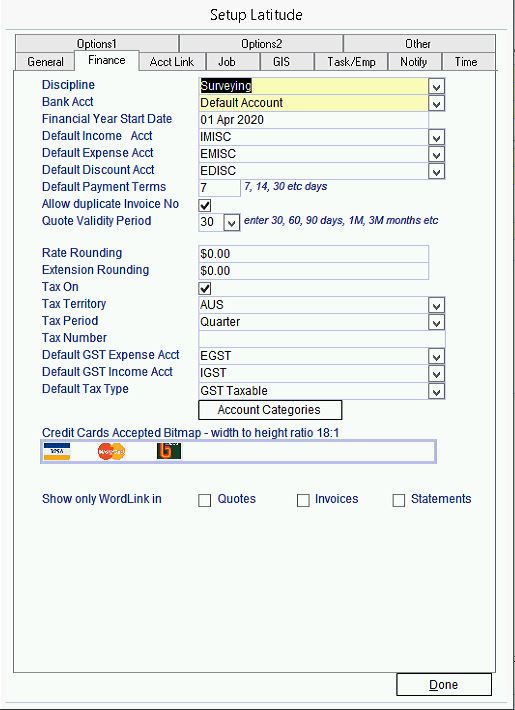
30.3.2 Open the Custom Fields screen by selecting "Administration" -> "Custom Field" from the Ribbon.
The Custom Field screen consists of two grids, the grid at the top of the screen will be referred to as the Fields Grid, and the one at the bottom as the Field Rules Grid.
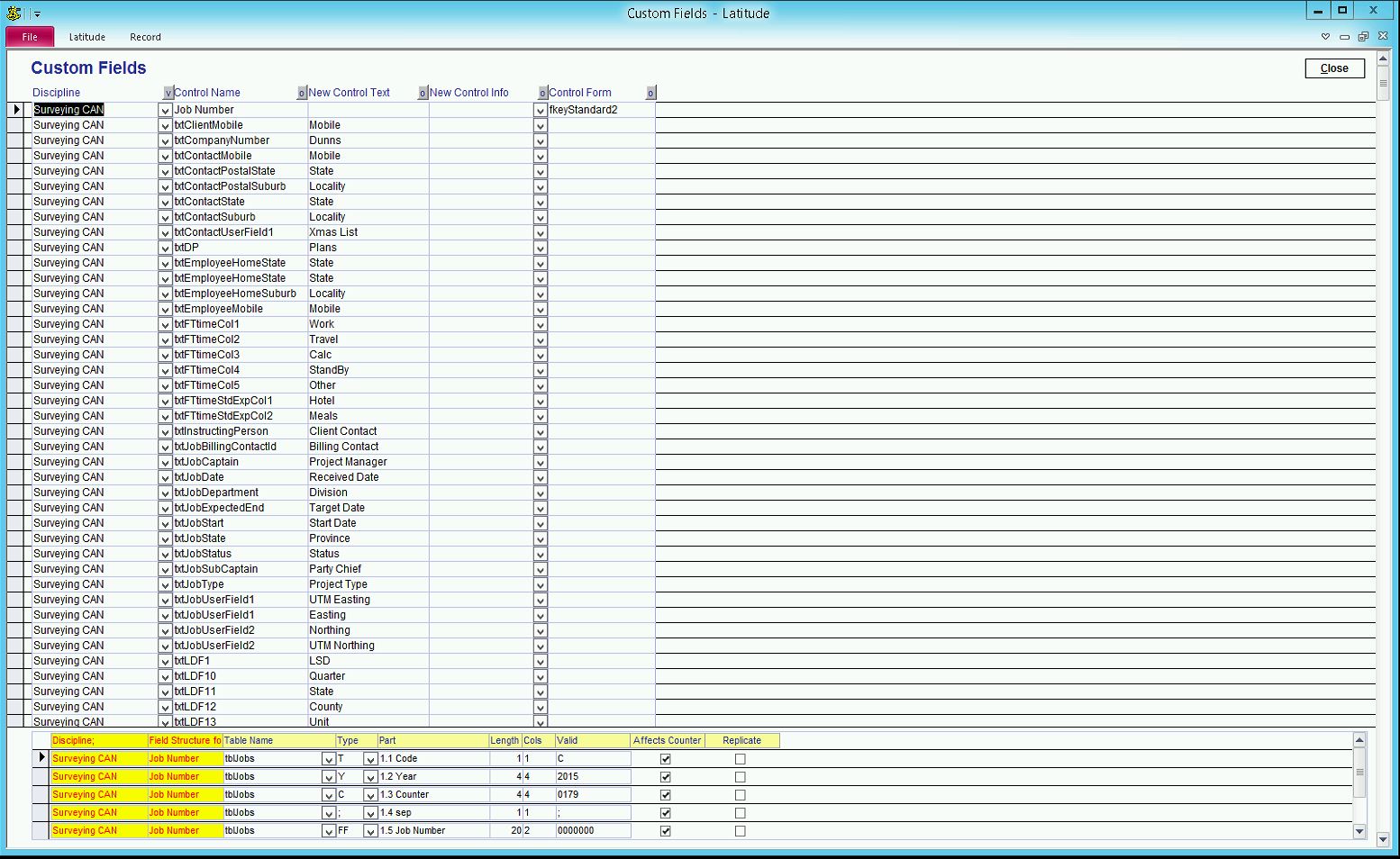
30.3.4 In the Fields Grid, enter a new row to specify the structure you are going to use as follows;
Discipline = Current Discipline as defined in Latitude Setup
Control Name = "Job Number"
New Control Text = ""
New Control Info = ""
Control Form = The name of the fkey you wish to use (e.g. fkeyNextJobNumber)