29.14.1 There are other buttons on the Job screen, they include:
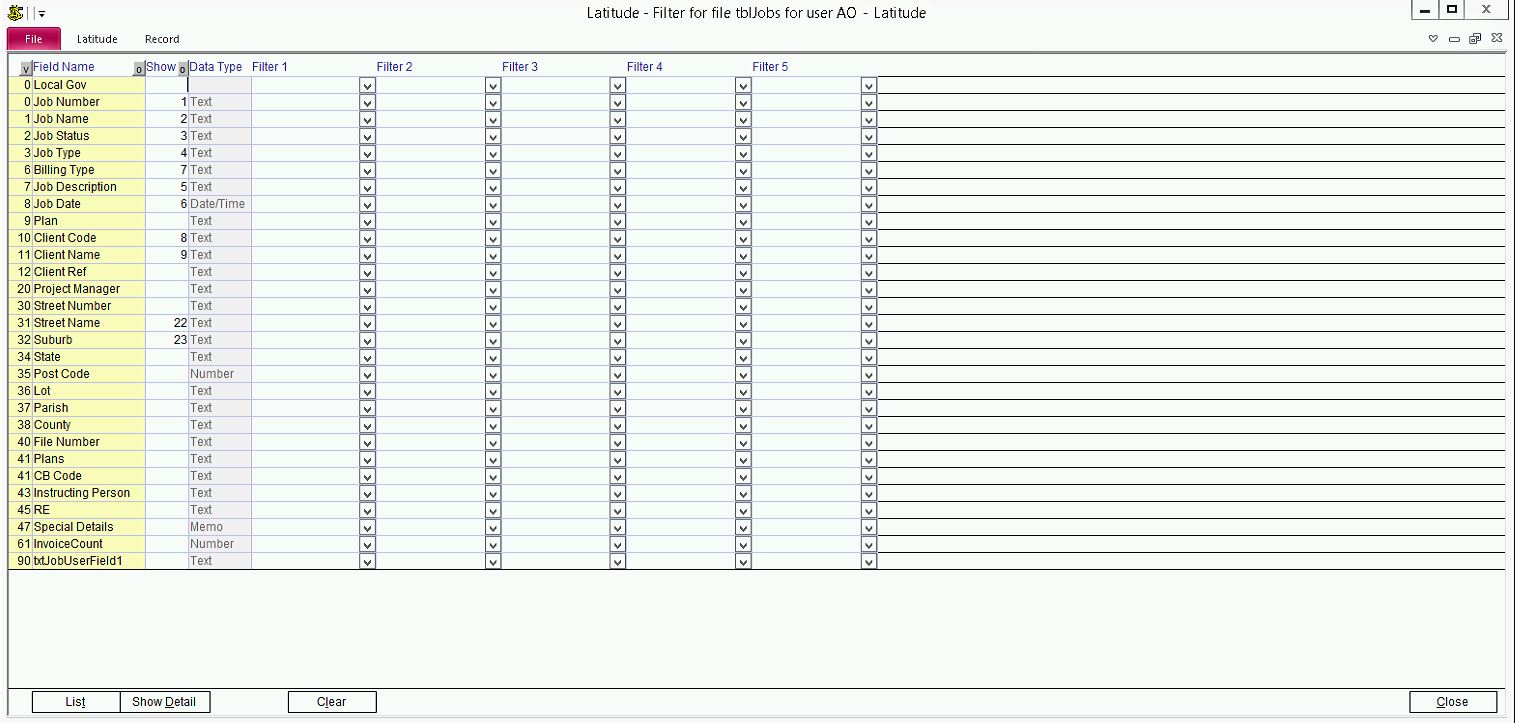
Filter: Load the Latitude Filter to select certain Jobs
Filter jobs/projects by any of scores of fields and display them as a sortable list
View & edit jobs/projects by double clicking items in the list
Enter the first criteria in the "First Criteria" column, the second in the "Second Criteria" and so on
Enter a number in the 'Show' column to display the field on the list
Click the List button to preview
Click Show Detail button to apply the filter
Packet / Job Sheet : Print a packet cover for the Job using default design or use your own Microsoft Word Packet Sheet Templates.
Work Order: A simple report showing work/tasks to be done.
Gantt: Produce a simple Gantt chart for the Task of this Job
Photo: Add a picture of the Job site
Quote: Print a Quote for this Job
Register: Display all Register items for this Job
Close: Close the Job screen