23.3.1 If Latitude Email Notifier is not running, double-click the Latitude Email Notifier
23.3.2 Double-click the icon in the system tray
23.3.3 Enter the Server, Database and Password settings. These must be that same as those used for the LatitudeSQ installation
23.3.4 Click "Save Settings and Restart" to save the changes and restart the Latitude Email Notifier
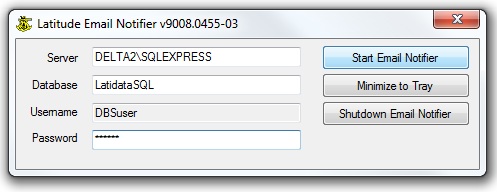
23.3.5 Click "Minimize to Tray" to cancel any changes
23.3.6 Click "Shutdown Email Notifier" to stop the Latitude Email Notifier service