22.6.1 Latitude Forms/Reports are called objects. A list of these objects can be found by going into Administration -> Object Security or going into Reports -> Administration -> Form Security. Forms usually have a prefix 'frm' while Reports have 'rpt'.
When implementing Latitude Security, these are the common objects to secure. For other objects not listed, email or call Latitude Support.
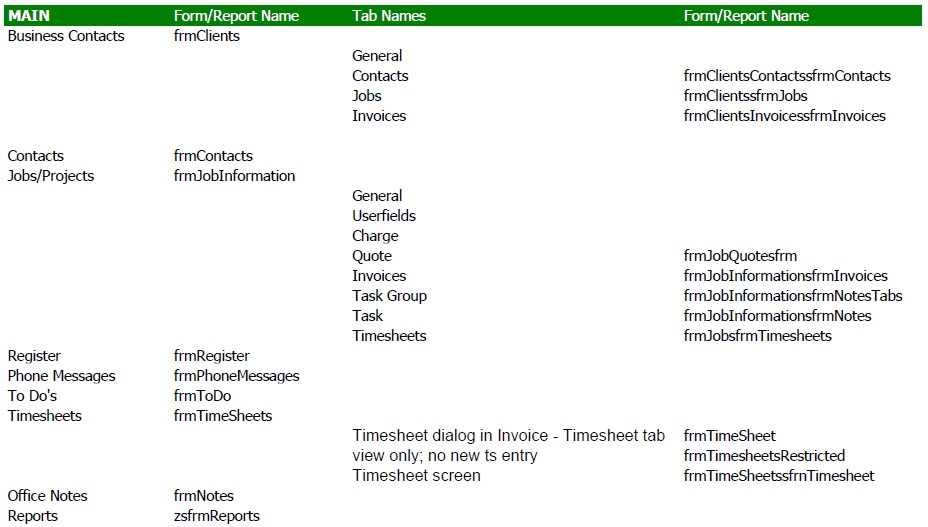
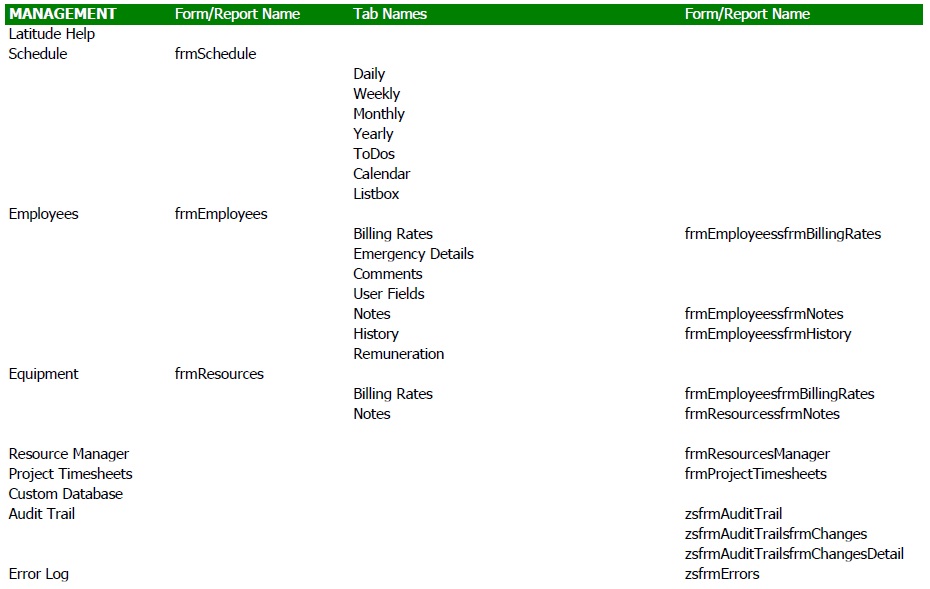
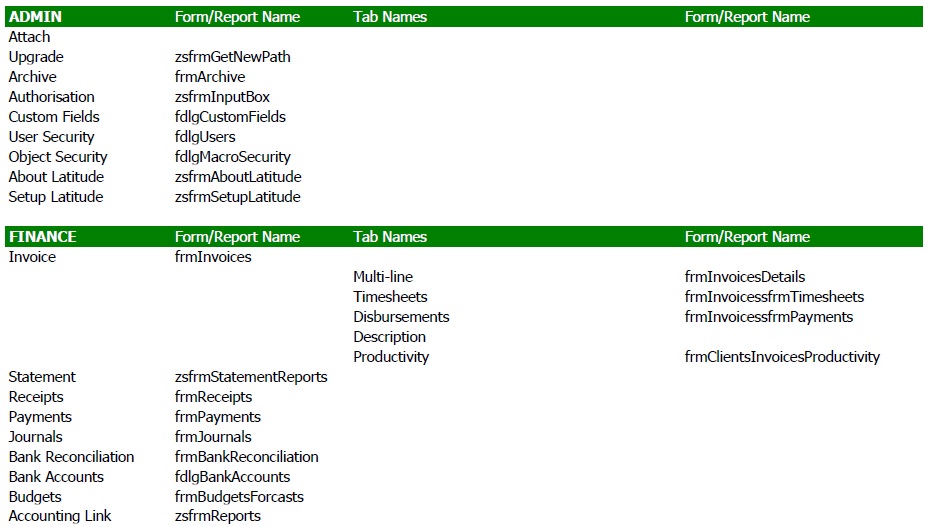
22.6.5 Secure all Reports
Assign default security code for all reports. Use this to lock all reports and then manually change those report objects that you want people to access.
From the Home Screen, click Administration and select Setup
Click Options2 tab
On Reports -> Security Codes (default), enter a security code for all reports
Click 'Set All' button
Click 'Done' button, select Yes to log off and then restart Latitude
If report security is implemented by manually entering the codes, this procedure will not overwrite or replace existing ones.
Once the default report security code is done, it cannot be reversed. If you want to change the security codes you need to manually update it from the object security form.