18.2.1 Enter the Job Status Details
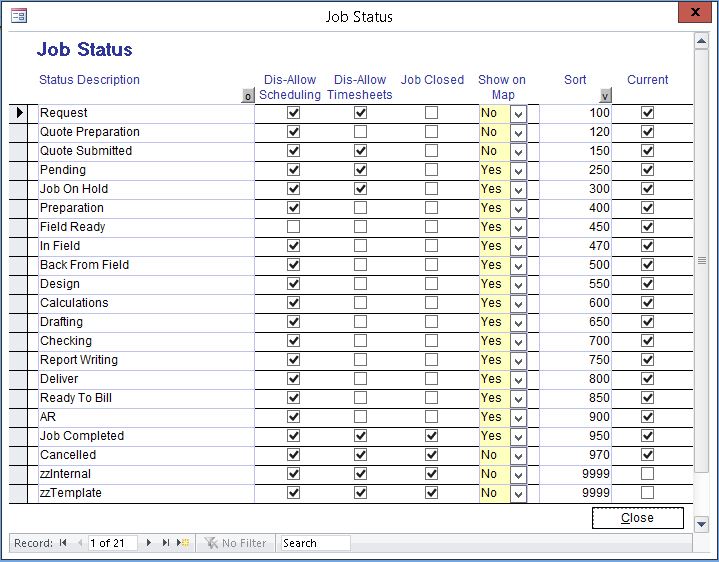
Status Description - A description that identifies the status you are creating
Disallow Timesheets - If this is ticked then no new timeslips can be entered against the Job
Job Closed - If this is ticked then Timesheets can still be entered but the Job will not appear on any reports of current jobs and will not appear from the Job dropdown list on some reports.
If Setup Latitude -> Job/Task/Emp -> Hide Inactive Jobs is ticked, then closed Jobs will also not appear in the Job dropdown.
If a Job Status has both flags then the Job will not appear in the Timesheet screen for people to enter Timesheets, previously entered Timesheets cannot be editted and no invoice can be created.