18.1.1 From the Home screen, click "Lookup Tables" and click on the "Job Status" open the "Job Status" screen.
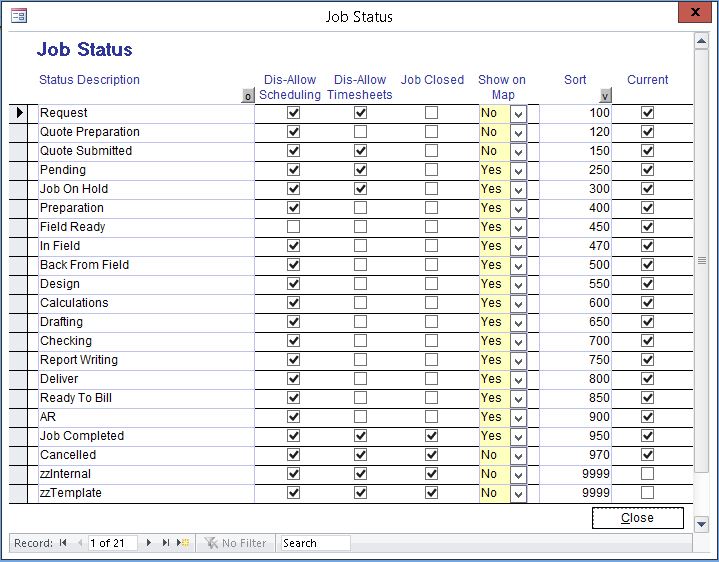
The Job Status is used in the Job Information form. Job Status can be used to limit the jobs available for timesheet entry.
18.1.2 Where you want to track multiple current job statuses, for instance in order to track flow of work, create statuses with a common prefix e.g. all beginning with 'C', so that you can report on all jobs with statuses like 'C*' to give you all current jobs. This can be expanded to use a tree of prefixes for various related statuses this would look like 'C*', 'CO*', 'CA*', 'CAB*', 'CAJ'.