9.11.1 Use "Others" tab to set some defaults and other information for Latitude.
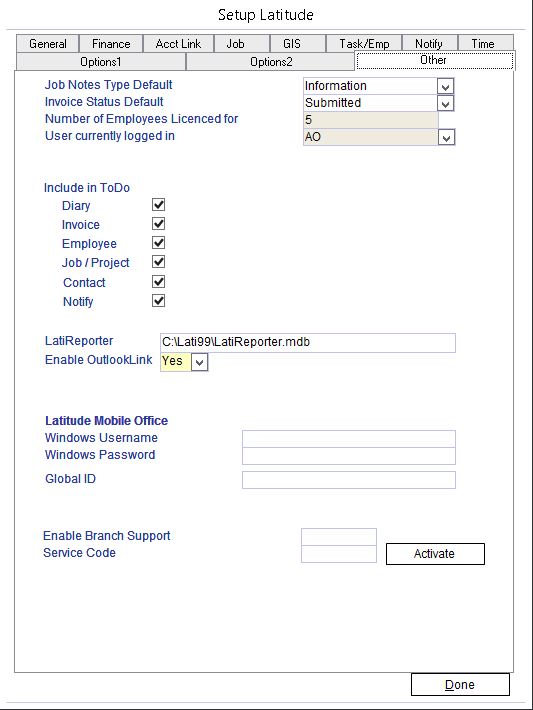
9.11.2 Tasks Type Default
The value entered here will be used as a default in Job/Project Task.
9.11.3 Number of Employees Licenced for
The maximum number of active Employee table entries you are licenced for, ie. this is the amount of Latitude employee licences you have purchased.
9.11.4 User currently logged in
9.11.5 Include in ToDo's
The items selected will be included in To Do Lists.
Diary - Any Diary Items falling within the current month or any "Persistent" items from the past that have not been completed yet will appear on the list.
Invoice - Any invoices that fall due during this month and are still outstanding will appear on the list.
Employees - Staff birthdays, employment anniversaries or employee notes falling within the current month will appear on the list.
Jobs - Job notes whose start date or expected date falls within the current month or are not complete yet will appear on the list.
Contacts - Business Contacts notes where the date falls in the current month.
9.11.6 Custom DB
Enter the path to custom.mdb. This is usually the same as the path to your Latidata.mdb.
9.11.7 Runtime Custom Database
Use the Custom Database with the latest runtime versions of Microsoft Access