8.3.1 The Account Categories form is used to define/enter the income and expense accounts for Receipts and Payments. Start income accounts with "I" and expense accounts with "E".
Set default income & expense accounts in Administration -> Setup -> Finance tab.
8.3.2 To open the Account Categories form, from the Home screen, click "Finance" and click Accounts".
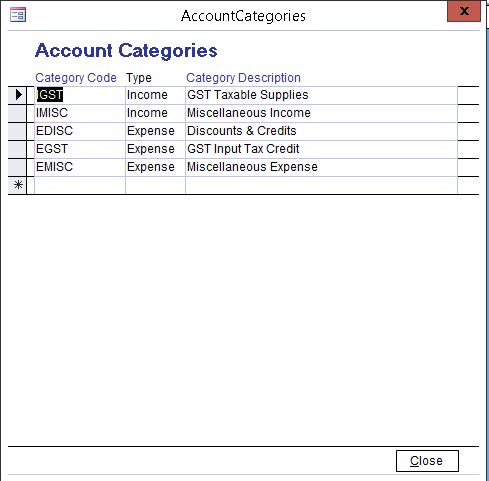
Latitude comes with built-in expense and income accounts:
"IMISC" (miscellaneous income account)
"EMISC" (miscellaneous expense account)
"EDISC" (miscellaneous discount account)
"IGST" (GST income account) and "EGST" (GST Expense account)
8.3.3 You can enter as many accounts as you like. The more accounts created, the more detailed your financial reports will be. Consult your accountant for more information on what accounts you might need.
When complete click on the Close button to close the "Account Categories" screen.