8.1.1 Enter company Discipline.
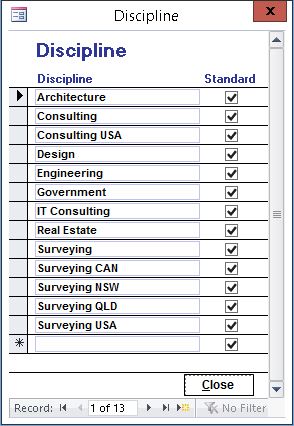
Discipline is used to reconfigure Latitude for different types of businesses.
8.1.2 From the Home screen, click "Lookup Tables" and select "Discipline"
Make sure that the discipline of your business exists in the list of disciplines.
If it does not exist, then enter your discipline and click the Standard box for your discipline. Disciplines include Surveyor, Engineer, Council, Architect, Town Planner etc.
Press the Close button to close the "Discipline" screen