6.4.1 On Administrator's PC:
a) Follow steps 6.3.1 to 6.3.5 described in the "Setup" section.
b) You do NOT need to copy Latitude.accde to All PC's.
6.4.2 On Client PC's:
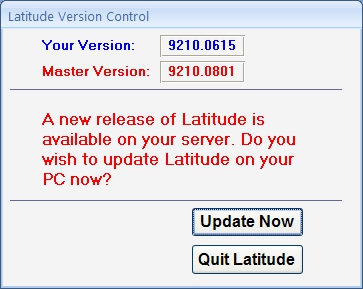
a) Launch Latitude as usual
b) If there is a newer version of Latitude.accde on the server, you will be asked "A new release of Latitude is available on your server. Do you wish to update Latitude on your PC now?". Click the "Update Now" button if you wish to update Latitude, or click "Quit Latitude" if you wish to quit Latitude and update later.
c) Latitude will close, copy the newer version of Latitude.accde and open again automatically.
d) Note that if the DOS prompt window has closed but Latitude does not start, you will have to launch Latitude manually.